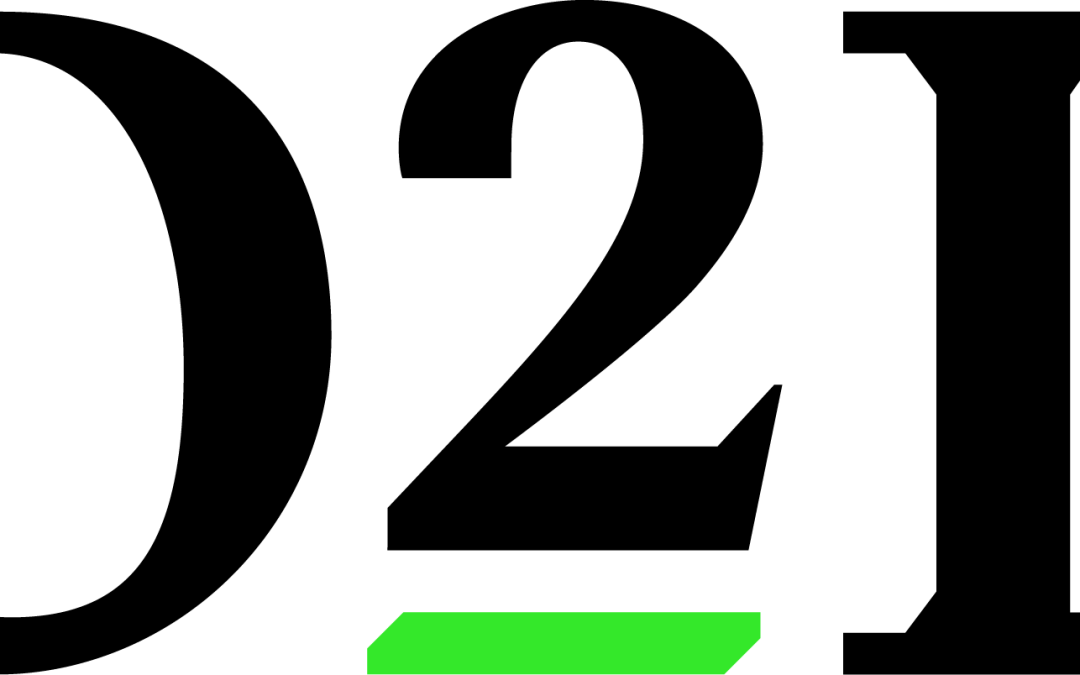D2L will be turning off the Chat Tool feature on December 31st, 2023. For more information, see D2L’s post about discontinuing the Chat Tool.
If you used this feature and wish to continue using similar services, check out the alternatives below:
- Microsoft Teams
- Teams is a secure way to create text chats. Particularly useful if you use the chat feature for student work and/or evaluations. All faculty, staff, and students have access to Teams via their Canisius Microsoft 365 accounts. To access this account, go to My Canisius. Then find and click on My Applications. Find and click on Microsoft 365. On the Microsoft 365 Dashboard, find and click on the Teams icon in the left-hand sidebar.
- Google Chat
- Similar to Teams, this is a secure chat tool offered by Google. All faculty, staff, and students have access to Google Chat via My Canisius. Then, find and click on My Applications. Find and click on Google Drive. Click on the grid of squares in the upper-right corner, to the left of your name. In the menu that appears, click on Chat.
If there are any questions or concerns, contact COLI via Helpdesk.