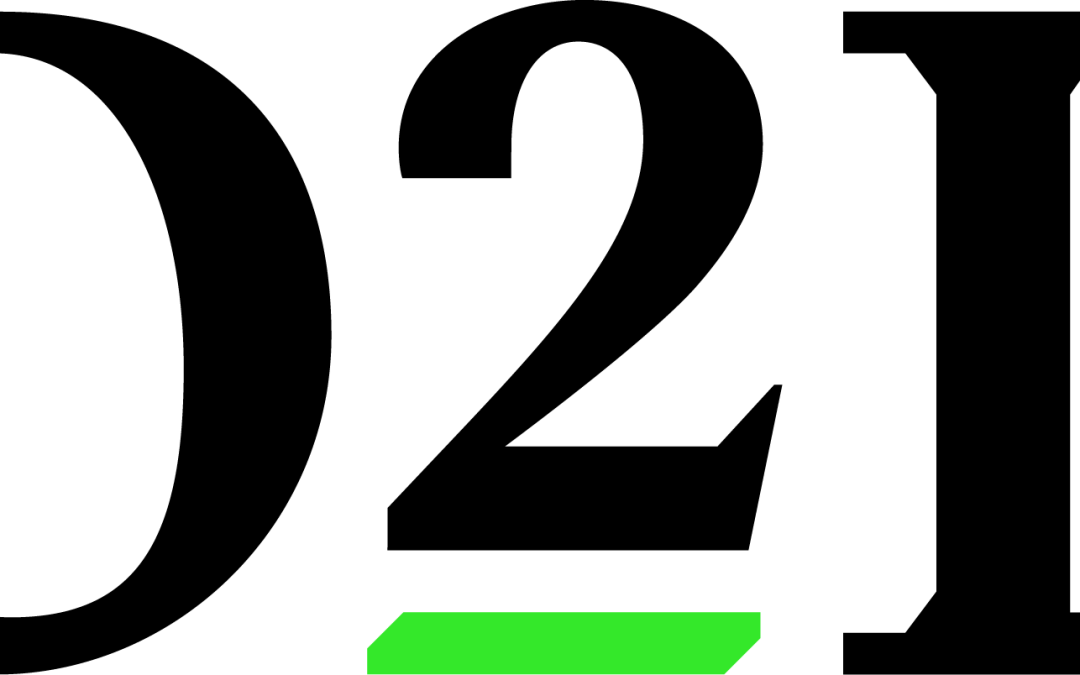In D2L Quizzes, you can now set up synchronous quizzing for timed quizzes. This starts the timer on the Start Date rather than when a student access the quiz.
Let’s run through a quick, and very common scenario:
We have a quiz in D2L that starts at 10:30AM on a given day (our Start Date) and ends at 11:30AM on the same day (our End Date). This means that students will have sixty minutes to complete the quiz. Now lets say we have two students, Student A and Student B. Student A access the quiz on time, at 10:30AM. Student A will have until 11:30AM to finish the quiz, which is what we want. However, Student B accesses the quiz at 11:00AM. How D2L used to work, Student B will have until noon to complete the quiz (so long as they are not somehow kicked out of the quiz after 11:30AM). D2L has started calling this “Asynchronous Quizzing”, or basing the timer on when the student accesses the quiz.
However, with Synchronous Quizzing, the timer is based on the Start Date. Using our above scenario, Student A will still get the full sixty minutes. However, Student B, because they entered the quiz late, would only get thirty minutes.
If you are interested in using this feature on new or even upcoming quizzes, take a look at the D2L: Synchronous Quizzing tutorial.
Other D2L tutorials can be found on the D2L Self-Paced Training for Faculty and Staff Wiki page.