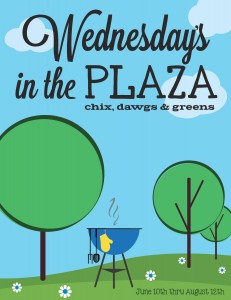by Public Relations | Aug 12, 2015 | Alumni, Faculty, Parents, Students
In anticipation of the historic visit of Pope Francis, AJCU has invited Jesuit-educated alumni from across the country to share stories of how they were transformed by their Jesuit education in the #JesuitEducated campaign. Mike Hayes, director of campus ministry at Canisius, is among those who offered a reflection. Click here to read Mike’s post.
by Public Relations | Aug 12, 2015 | Faculty, Students
You may have received an automated email message indicating that your password will expire from security@canisius.edu. This is a legitimate email from the college in accordance with our password reset policy that was put in place last year. There is a link to reset your password on the portal login page under Quick Links in the column to the left beneath the ‘Click to Log In’ button.
More information about this policy is available in the Portal under College Policies | ITS Policies | Password expiration policy.pdf
ITS suggests that laptop users wait until they are on campus to reset their passwords to ensure that their cached mobile credentials are saved properly on their laptop. Simply follow these steps:
- Login in to your laptop on campus with your current credentials and reset your password.
- Restart your laptop and login in with the new credentials.
NOTE: Mac users may be prompted to update or create a new keychain. You should update the keychain and enter the old password one last time. Do not ignore or cancel this since it will prompt again at the next login.
You should now be set to log into the laptop and all Canisius systems with your new login credentials.
As always, ITS will NEVER send a message with a link to click for password resets. Legitimate password reset messages will simply give instructions referring you to the portal.
If you have questions or concerns regarding your computer, passwords and security do not hesitate to call the Help Desk. You can reach the Help Desk via email at helpdesk@canisius.edu or by phone at Ext. 8340.
Submitted by: Scott Clark, director, user services – ITS
by Public Relations | Aug 12, 2015 | Faculty
A resounding message taken from the Ellucian visit to campus back in March was for Banner users to become more connected with their product by opening cases with the Action Line and joining the eCommunities. Here is the perfect opportunity to learn how to open a case with Ellucian. Registration is open for the Ellucian Action Line: How to use resources to maximize value webinar to be held on Wednesday, August 19 @ 2:00pm. Carol McConaghy, director, customer success, eCRM, advancement actionline at Ellucian, will be the speaker for this informational session. Click the following link to sign up:
http://www.ellucian.com/webinar-registration/?WebinarID=1029872&PageID=3449&SourceID=website
In addition, our Canisius Portal has been updated for staff members who will now see the ‘Ellucian Hub’ icon on the right hand side of your home page, under the Vision Project. This link will directly take you the Ellucian login screen where you can sign up for a HUB account, reset a forgotten password or login. Once logged into the HUB, there are two places of interest, the Ellucian Support Center and the eCommunities.
The Ellucian Support Center is where you can find Banner documentation and open cases when Banner is not working as expected. eCommunities is the social networking application where you can ask others how they are using Banner and to learn about newly released enhancements or mandatory updates. Even if you don’t have time to watch the August 19th webinar, there are plenty of ‘how-to’ videos in each of these Ellucian Resources to get you connected with other banner users and to keep informed about your particular Banner Module.
For more information, contact Michele Folsom at Ext. 8367 or at Folsom@canisius.edu.
Submitted by: Michele Folsom, director of administrative computing, ITS
by Public Relations | Aug 12, 2015 | Faculty, Students
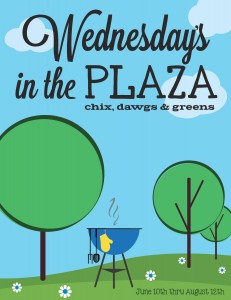
Chartwells hosts its final Summer BBQ today from 11:30 a.m. – 1:30 p.m. in Koessler Plaza (between Old Main and Christ the King Chapel). In case of rain, lunch will be held inside Old Main Café. The menu includes:
Chicken Sandwich $4.00
* Spinach & mushrooms
* Red pepper relish & sweet onion sauce
* Grilled red onion & chipotle sauce
* Cucumber relish & mango sauce
Combo – chicken sandwich, kettle chips and beverage $6.00
Hot Dog $2.75
*Grilled Sahlen’s hotdog
Combo – hot dog, kettle chips and beverage $5.00
Greens & Chicken $4.25
*Tomato, cucumber and crouton
*Grilled onion and roasted mushrooms
*Grilled tomato, croutons, caesar dressing
*Grilled eggplant red pepper relish
Combo – greens & beverage $5.50
Vegetarian without chicken – Save $1.00
Á la carte
Kettle chips $1.00
Canned soda or bottled water $1.50
Extra toppers $.75
We look forward to seeing you there!
Submitted by: Molly Cummings, marketing director, Chartwells