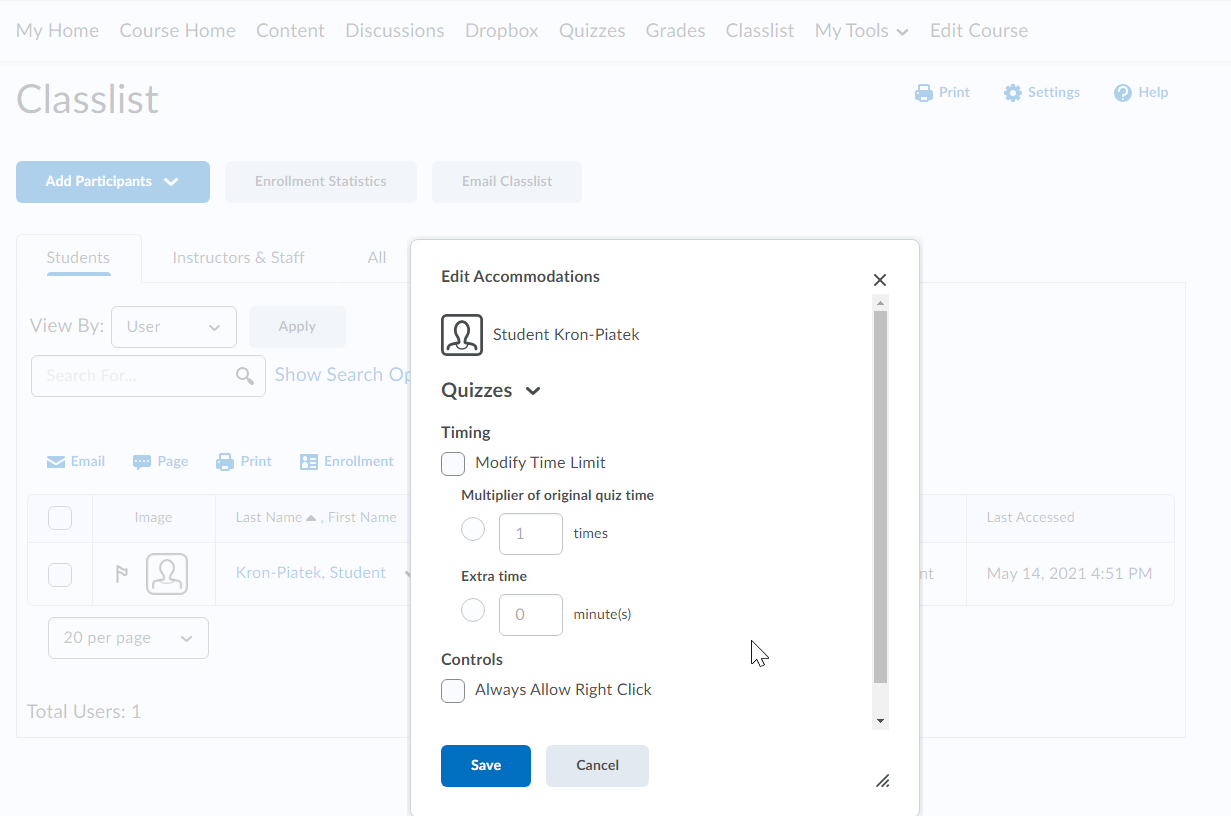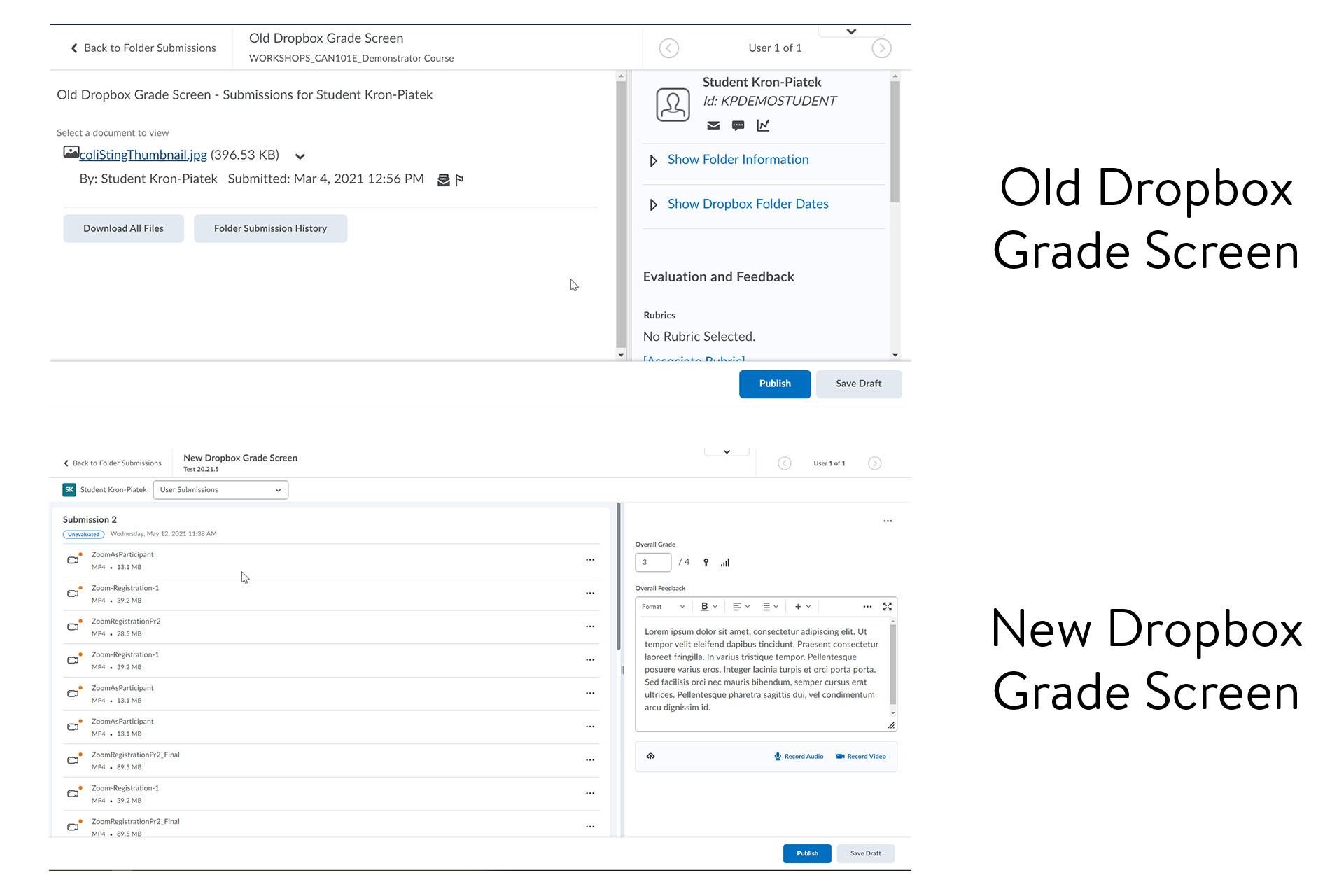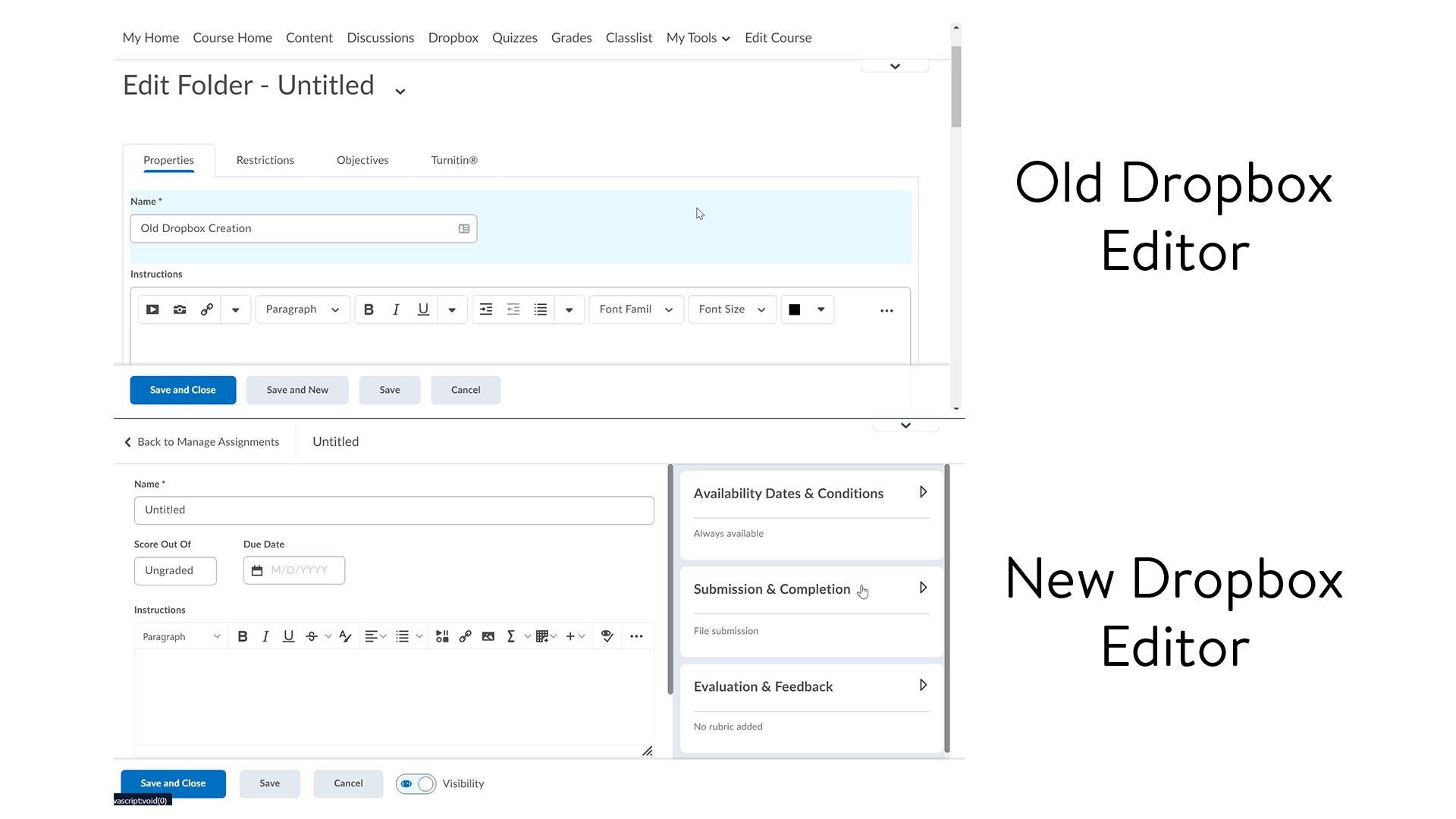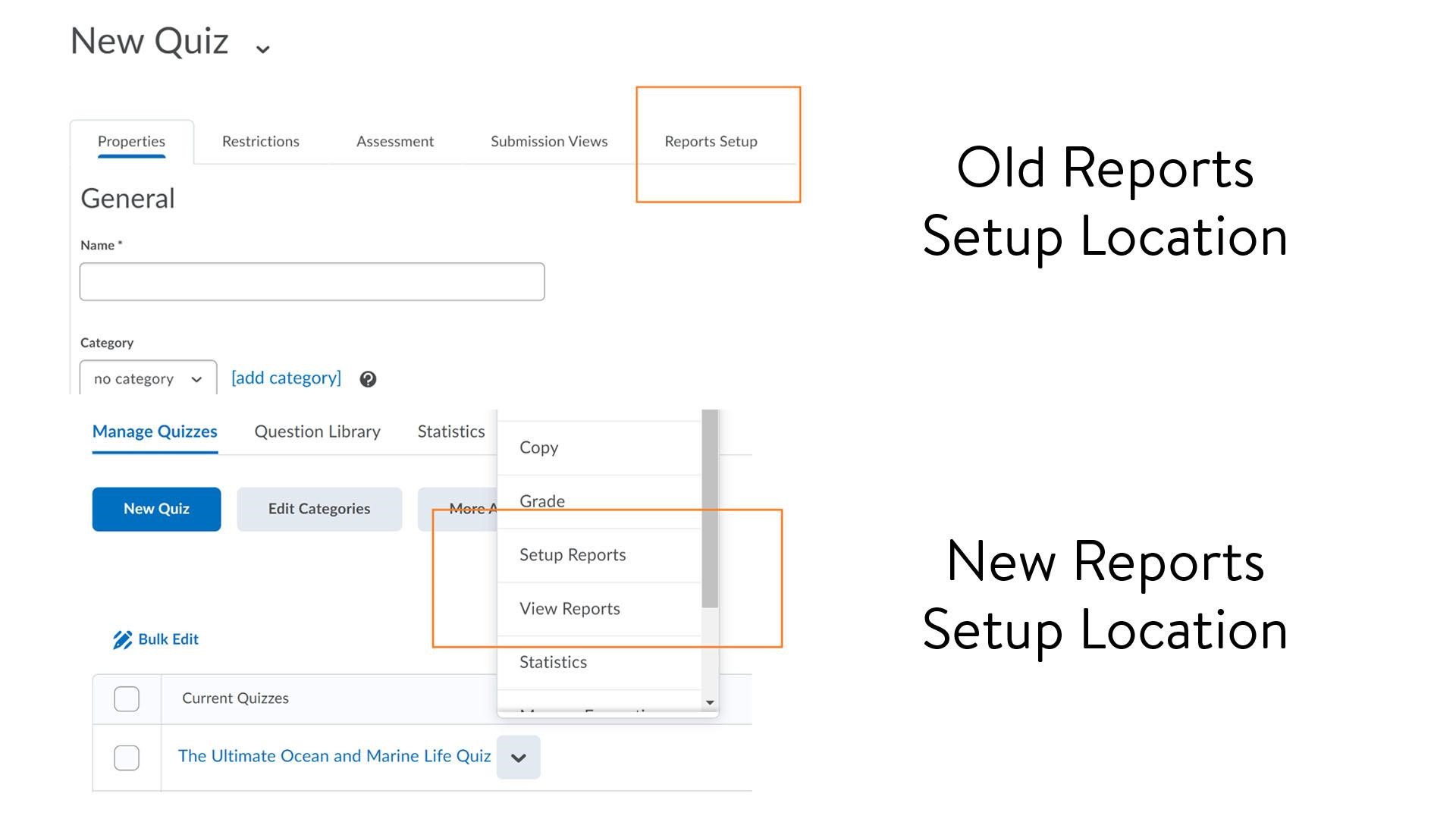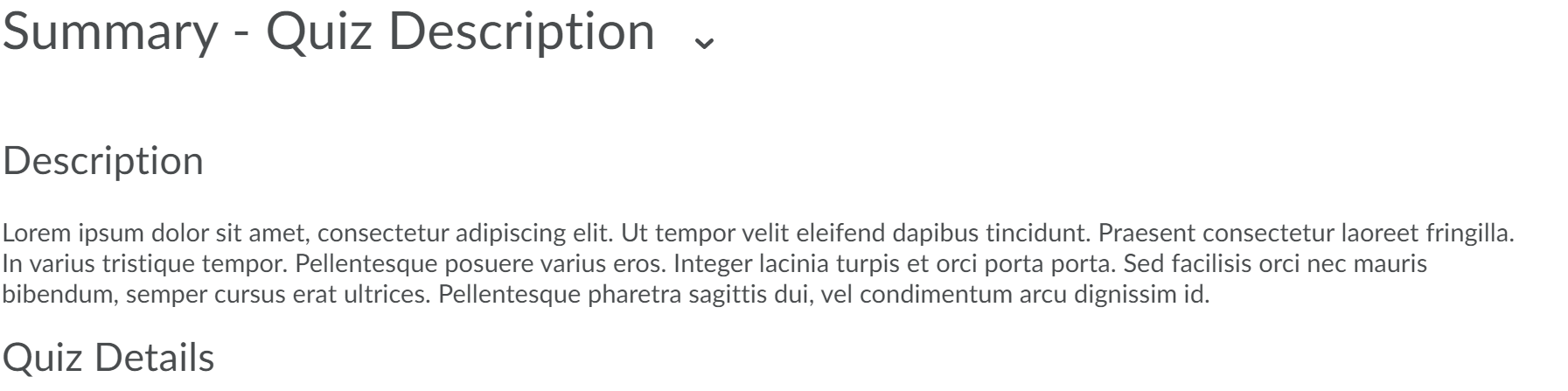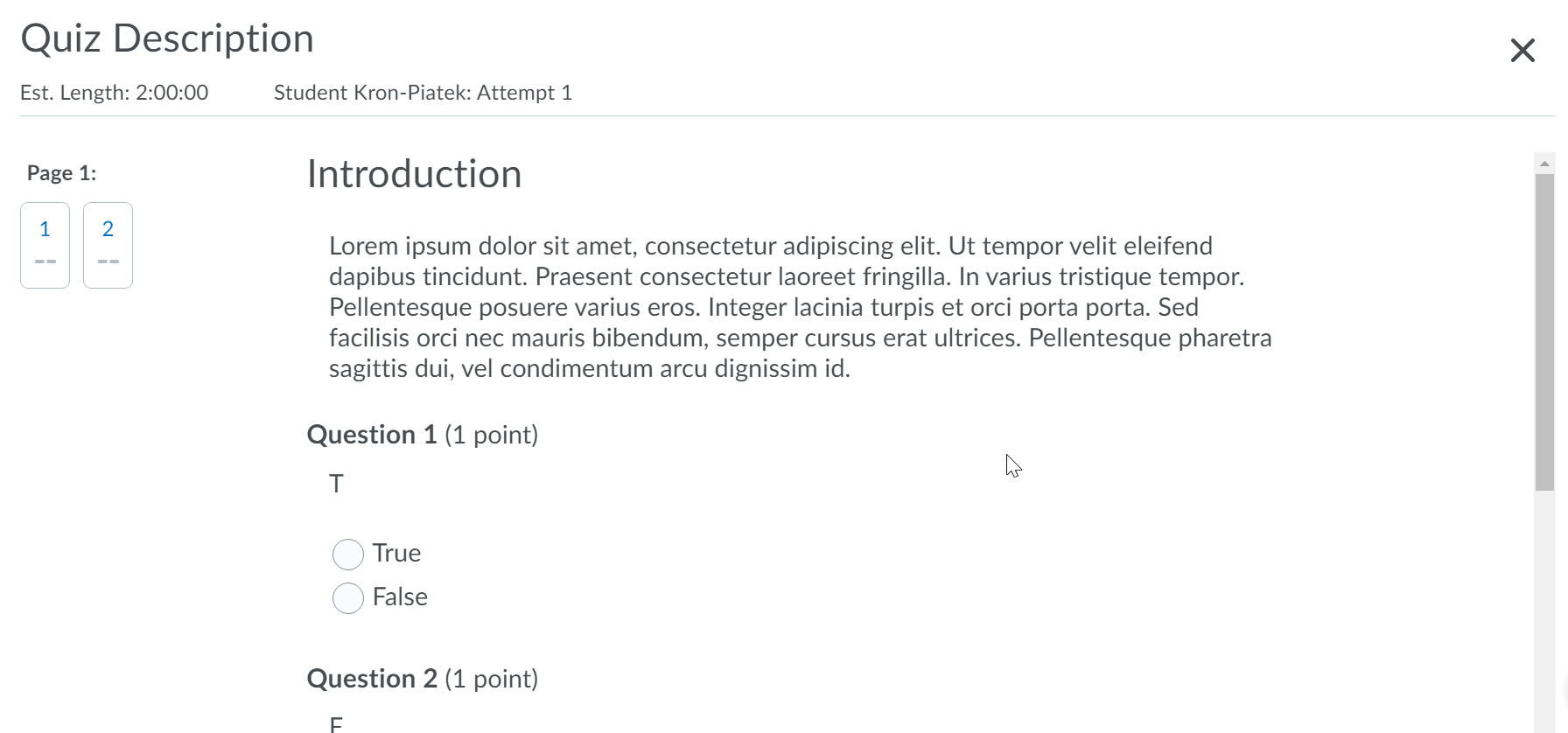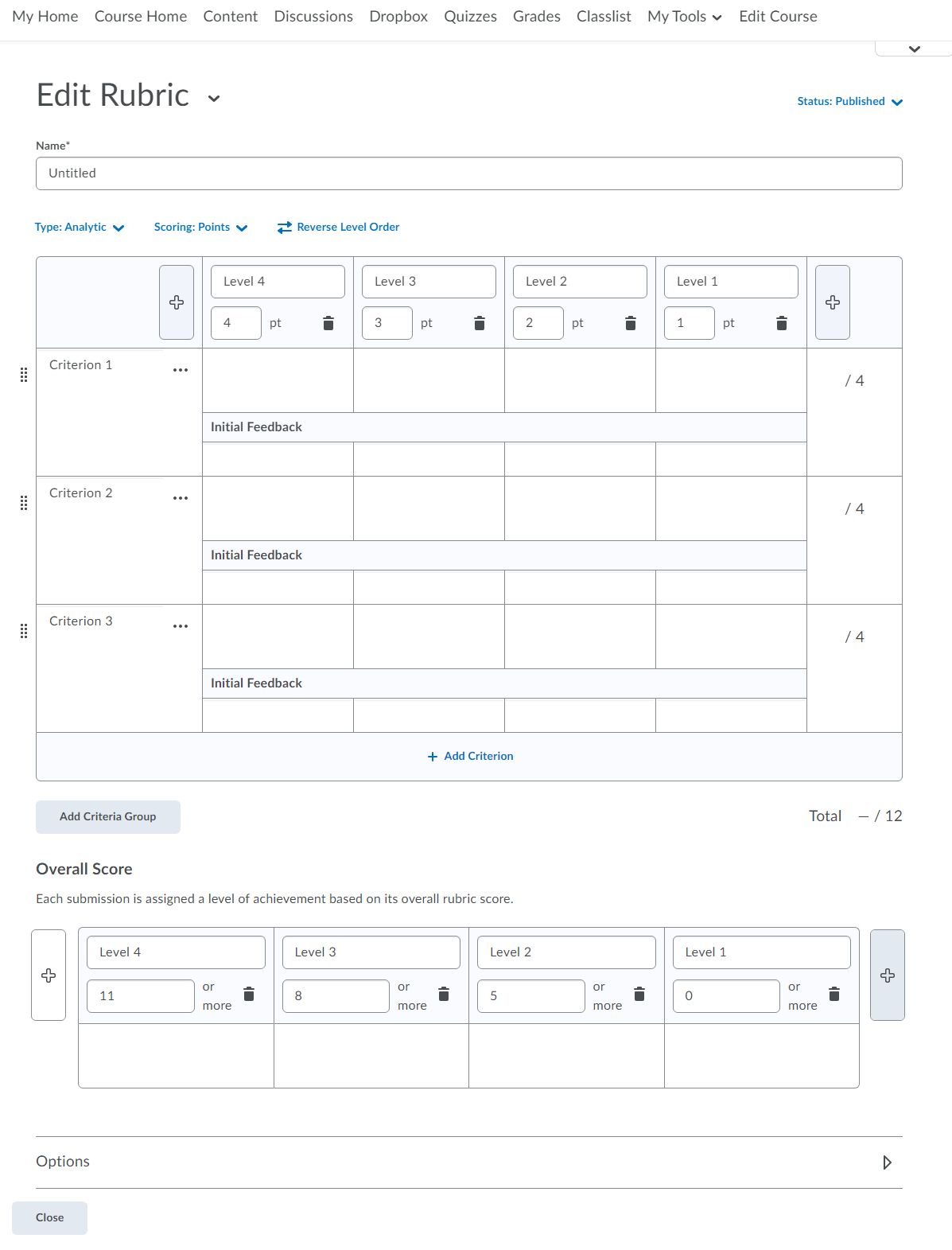by browkaa | Jun 9, 2021 | Faculty
A friendly reminder that Canisius College will host its inaugural Juneteenth Celebration on June 18, 2021. All faculty and staff students are invited to come together as we gather for a day of education and solidarity in honor of our African American community. The event, held on Friday during our summer schedule, begins at 9:00 a.m. and concludes with a campus lunch at 11:30 a.m. All are welcomed and encouraged to participate.
To participate in this day of education, service and solidarity, click here to RSVP.
It was on June 19, 1865, when Maj. Gen. Gordon Granger along with more than 1,800 federal troops, arrived in Galveston, TX, to take control of the state, nearly two months after the end of the Civil War, confirming the freedom of the last remaining enslaved Americans in the deepest parts of the South. Gen. Granger read President Abraham Lincoln’s 1863 Emancipation Proclamation to them that day in Galveston. Only through the 13th Amendment ratified six months later in December of 1865 did emancipation put an end to slavery.
Juneteenth commemorates the anniversary of the date when news of emancipation finally reached all enslaved Americans, and Canisius is proud to honor this day through acts of solidarity. In collaboration with Juneteenth Inc. of Buffalo, Canisius will have an opportunity to hear from their organization’s leaders and participate in service projects throughout the city of Buffalo, including clean-up efforts in Hamlin Park and other designated locations identified by Juneteenth. Following a morning of service, participants will be welcomed back to campus for a lunch and a special program by Tradition Keepers: Black Storytellers of WNY who will share stories behind the history of Juneteenth and the struggle for freedom and liberation among Black Americans.
Canisius’ Juneteenth celebration hopes to inspire conversation, action and hope in our ongoing work toward anti-racism, diversity and inclusion. Additional resources on the history and celebrations of Juneteenth are available here:
This marks the start of an important tradition at Canisius and a wonderful opportunity to come together in service and celebration. Please look for future communications with program details and registration information.
Submitted by: Erica Sammarco, associate vice president, President’s Office
by lyj1 | Jun 9, 2021 | Faculty
The College of Arts & Sciences is set to introduce a new undergraduate major in data science for fall 2021. Data science develops in students a core set of technical skills in mathematics, computer science and business intelligence. The program is complemented by experiential learning opportunities in which students use the latest technologies to explore and analyze data sets and anticipate how they might be applied to various problem-solving situations. Rounding out the program is a holistic approach to the ethical issues that guide the use of data in modern life.
Click here to read more.
Submitted by: College Communications
by browkaa | Jun 9, 2021 | Faculty

The Human Resources Department is pleased to announce that Mark Gallimore, PhD, is the Canisius College Employee of Distinction for May 2021. At Canisius for almost 10 years, Mark was nominated for the award by Grant Guzda, help desk manager for the ITS Department.
Mark currently works as director of the Center for Online Learning & Innovation. He was selected for this award because he has been an integral part of Canisius, being able to successfully function during the pandemic. Mark is quick to share his knowledge with the Canisius community. Collaborating with various departments and tailoring his help to their specific needs, while maintaining a patient and positive attitude. Mark is innovative, motivated and has a constant willingness to assist faculty, staff and students with projects and new processes through the use of various virtual tools. His contributions have made the Center for Online Learning & Innovation a successful department and we are very grateful for all he has done.
Please join the Human Resources Department in congratulating Mark on this achievement!
To nominate a coworker for the upcoming months, click here.
Submitted by: Bethany Voorhees, executive associate, President’s Office
by browkaa | Jun 9, 2021 | Faculty
ITS will be performing server maintenance Saturday June 12, 2021 from 7:00 a.m. – 12:00 p.m. During this maintenance window, most administrative software such as Banner, Self Service Banner (SSB), Griff Audits, reports (Infoview) and all custom Canisius Web Applications (iAdvise, budget management, new student checklist, facilities timeclock/timeclockadmin, etc) will be unavailable.
The ITS systems status page, found in dark blue top section of the portal, will be updated accordingly.
If you encounter any issues post maintenance, please contact the help desk at helpdesk@canisius.edu or at 888-8340.
Submitted by: Michele Folsom, director of administrative computing, ITS
by browkaa | Jun 9, 2021 | Faculty

There are a few changes coming to D2L. More tutorials will be made available as we get closer to July/August. All of our tutorials will be posted on the D2L Self-Paced Training for Faculty and Staff webpage.
-
D2L Accommodations Tool
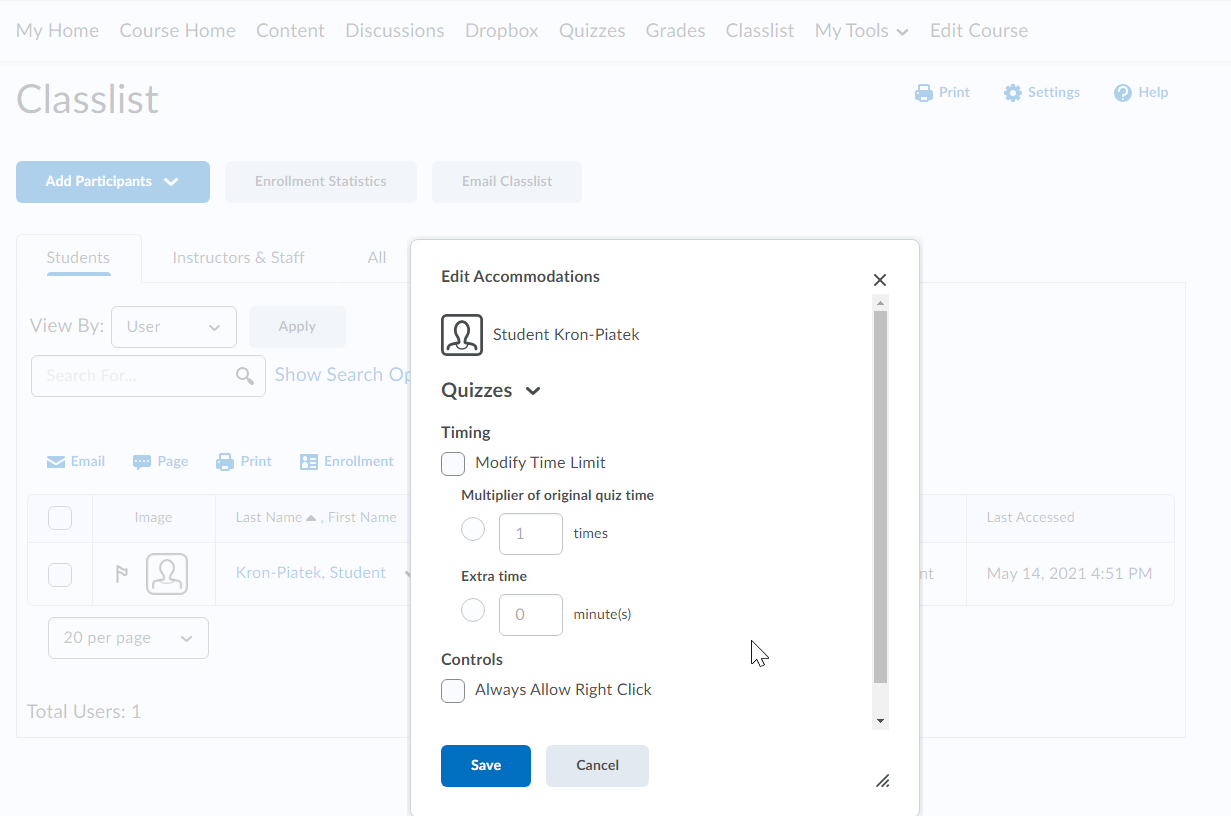
- The Accommodation Tool is similar to giving a student Special Access. However, instead of giving a student special access to a quiz every single time, Accommodations allows you to set it and forget it. This is particularly useful if you know the student will require extra time on every quiz. Once a student has been given an accommodation, you can easily identify the student in the classlist by looking for the Accommodations symbol to the left of their names. Learners with Accommodations will also see this symbol in the classlist and while they are taking quizzes. You can override Accommodations for a specific quiz by giving the learner special access on that Quiz. To give a student Accommodations, go to the classlist. Click on the Dropdown arrow to the right of their name. In the menu that appears, scroll down to the bottom and click on Edit Accommodations. This tool will be available with the June Update (later this month).
-
Updates to the Dropbox Grading Screen
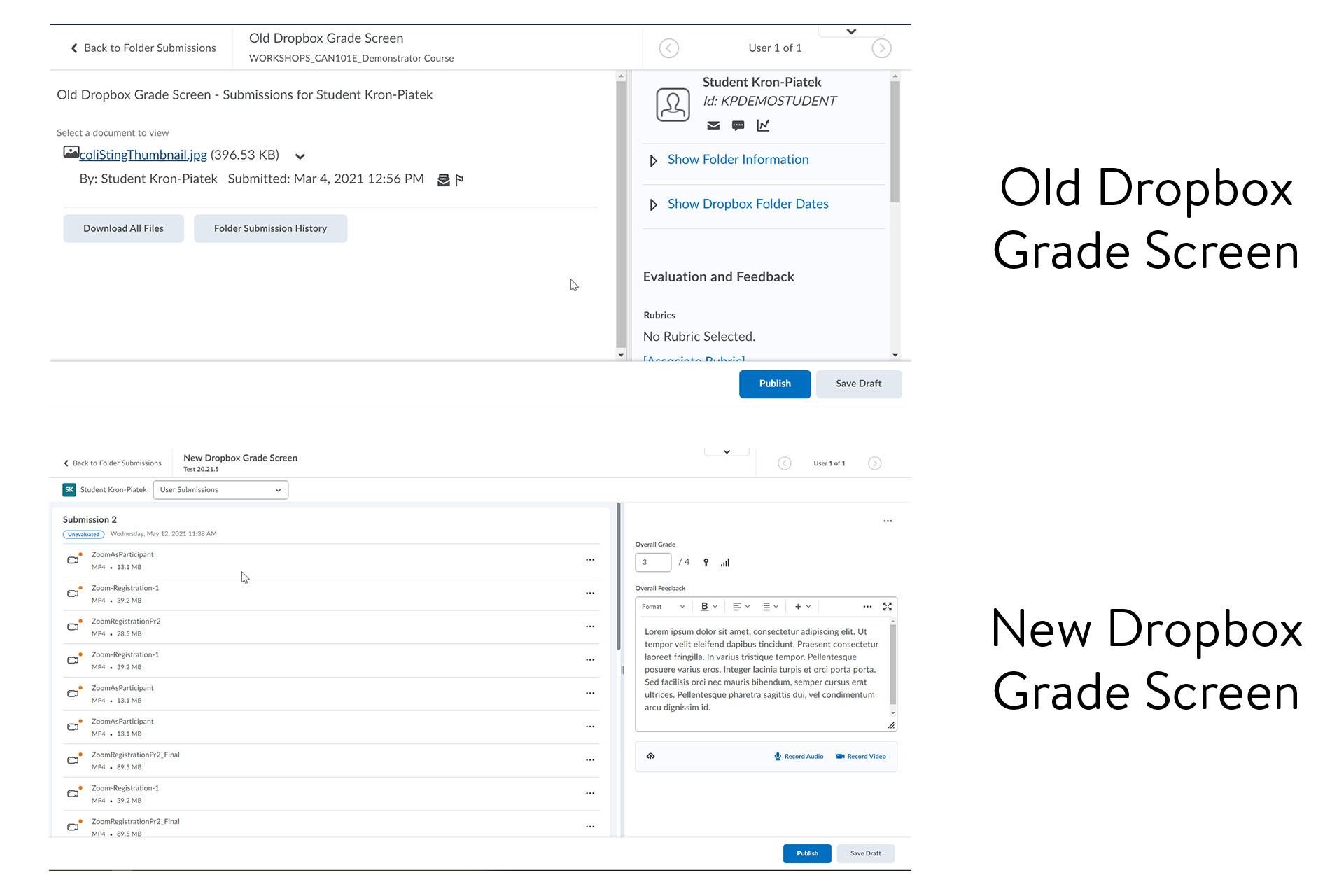
- D2L is making changes to the grading screen in dropboxes and will become standard soon. It will make it easier to view and find important information (ex, the student’s name, submissions, etc.). When you are done making annotations on the student’s assignment, you can now make the evaluation column (the right column) larger so you can easily write feedback and grade easier. If you need to edit the dropbox for some reason or provide a student more time to submit an assignment, you can click on the three horizontal dots to access those menus quicker. Note that how you access the dropbox grading screen and make annotations and view assignments will remain the same. This new version of the dropbox grading screen will be available in July and become standard in August.
-
Dropbox Editor Screen
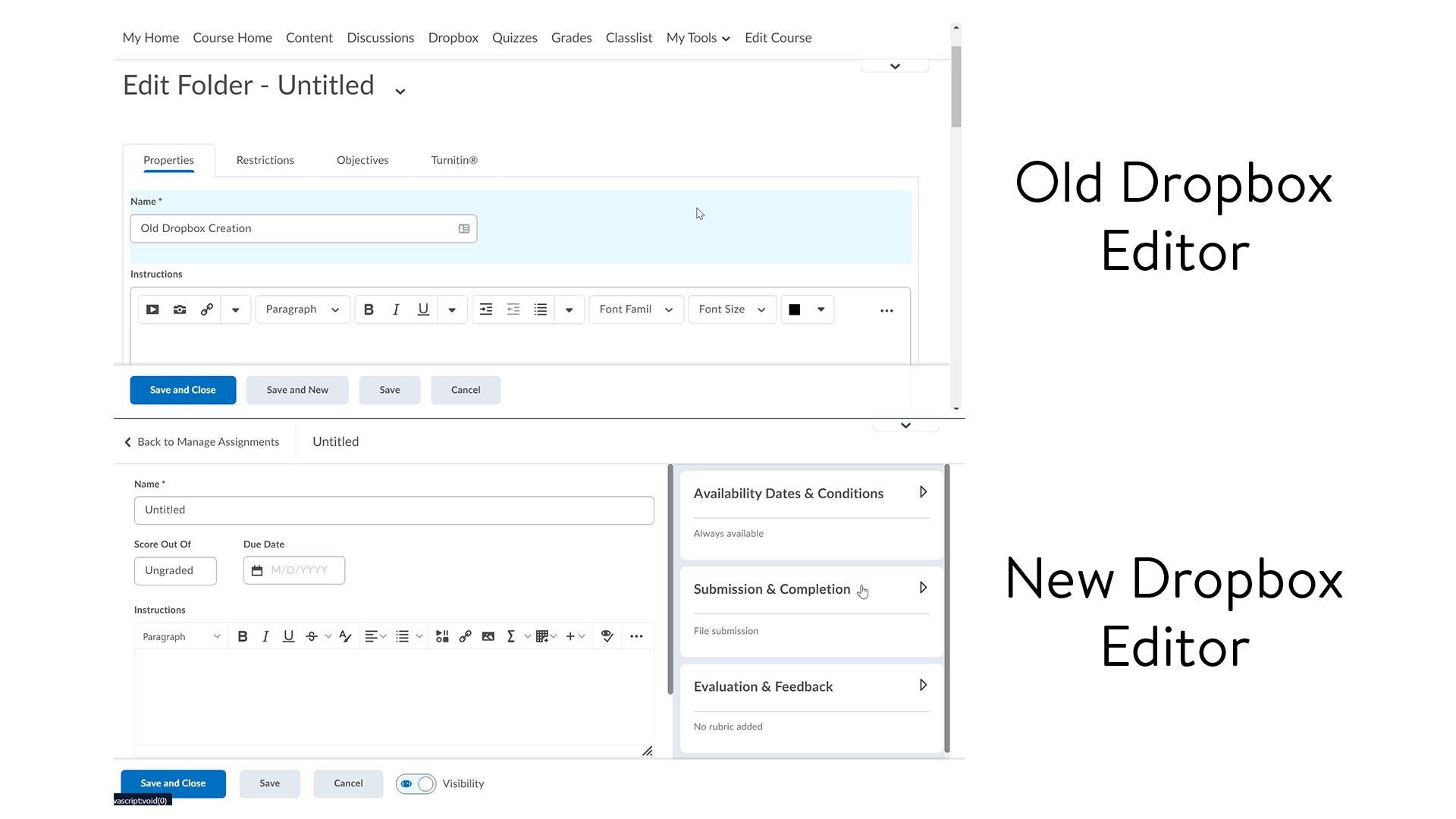
- The new Dropbox Editor screen will become standard soon. D2L has moved some of the most useful features so that they are accessed on one page instead of being scattered across different tabs. Many settings are in the drop-down menus in the right column, which also means less scrolling. You can drop a menu when you need to make changes to a setting and zip it back up when you are finished making your changes.
-
The Text Editor Toolbar is Changing

- Note: The above picture shows the major changes, though some other tools, like Preview, Source Code, Word Count, and the Accessibility Checker have also been moved slightly. To access this larger set of tools, click on the three horizontal dots in either the Old Editor or New Editor.
- D2L is updating the standard Text Editor Toolbar. This update will include larger icons and rearranging some tools, making it easier and faster for you to find the tool you need. This update currently affects most of the tools (dropbox editor screen, dropbox grading screen, discussions, etc.) in D2L but will eventually be rolled out to the remainder of D2L tools in August.
-
Changes coming to Quizzes
-
Reports Setup
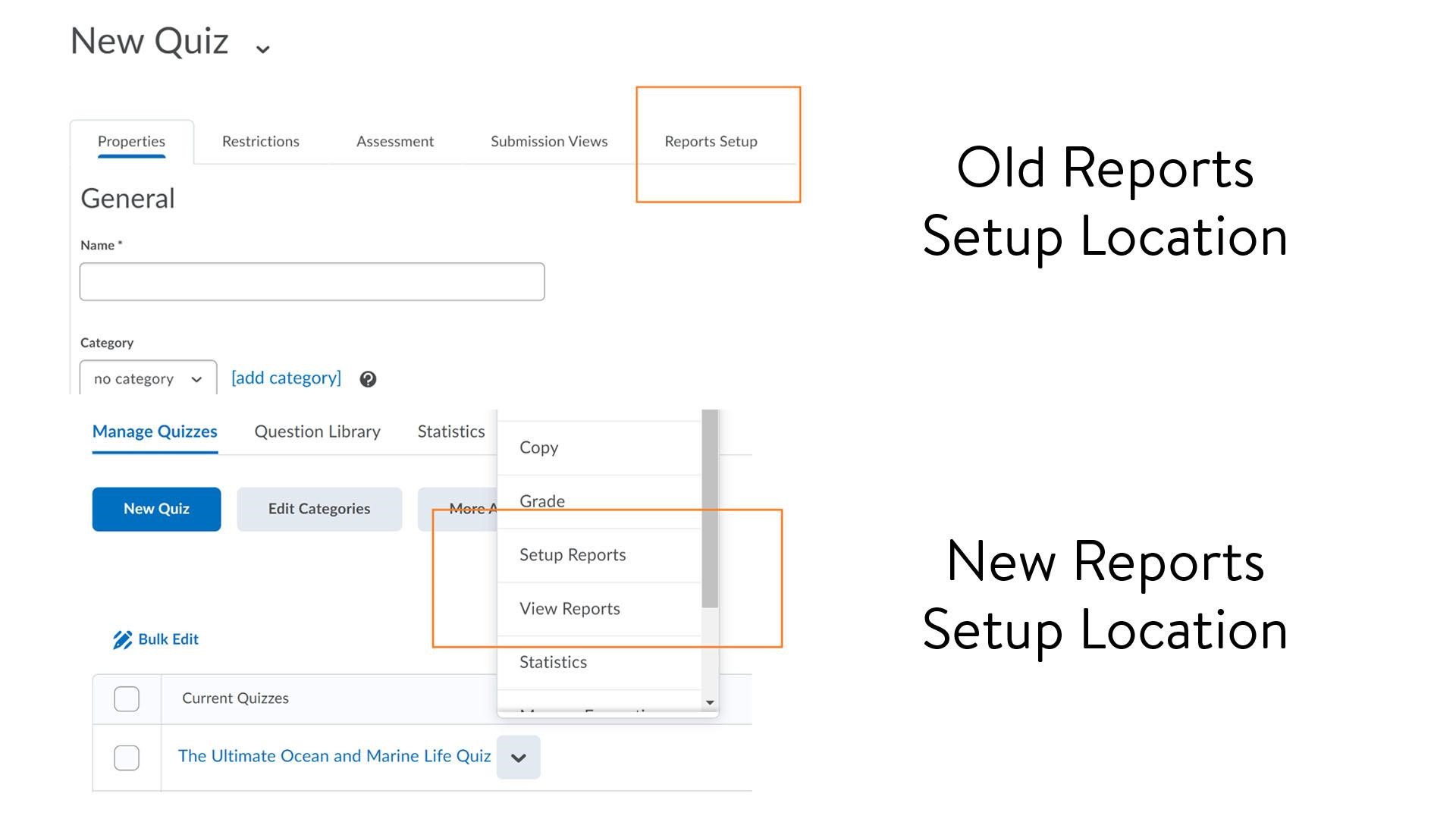
- If you used Quiz reports, Reports Setup will be moving from its current place as a tab in the Quiz Creation Screen. You will now be able to access reports set up by going to the Quizzes tab in D2L. From there, click on the drop-down menu arrow to the right of a quiz you wish to set up a report. From the menu that appears, choose Setup Reports. Notice as well this is how you will be able to View Reports. Aside from the change in place, how you set up a report will remain the same. This change will occur in July.
-
Introduction Section
- Due to low usage, D2L is removing the Introduction section from the Quiz creator in July. Instead, you are urged to use one of the other following options:
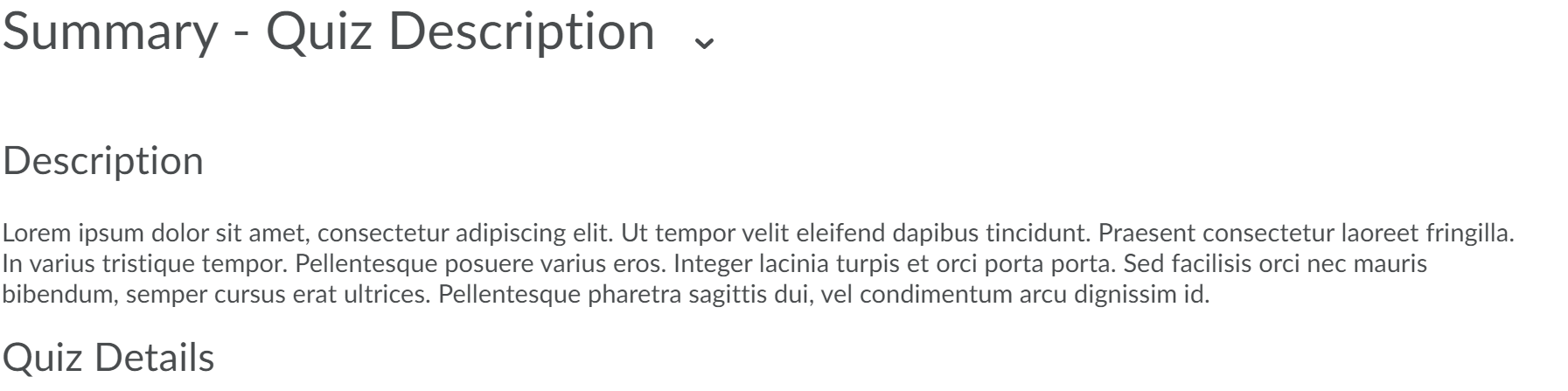

- The Quiz Description appears when the student first accesses the quiz and D2L shows the student the summary page for the quiz. Make sure that if you use the Quiz Description, you turn on the visibility for it. Otherwise, you may have written something but students will not be able to view it.
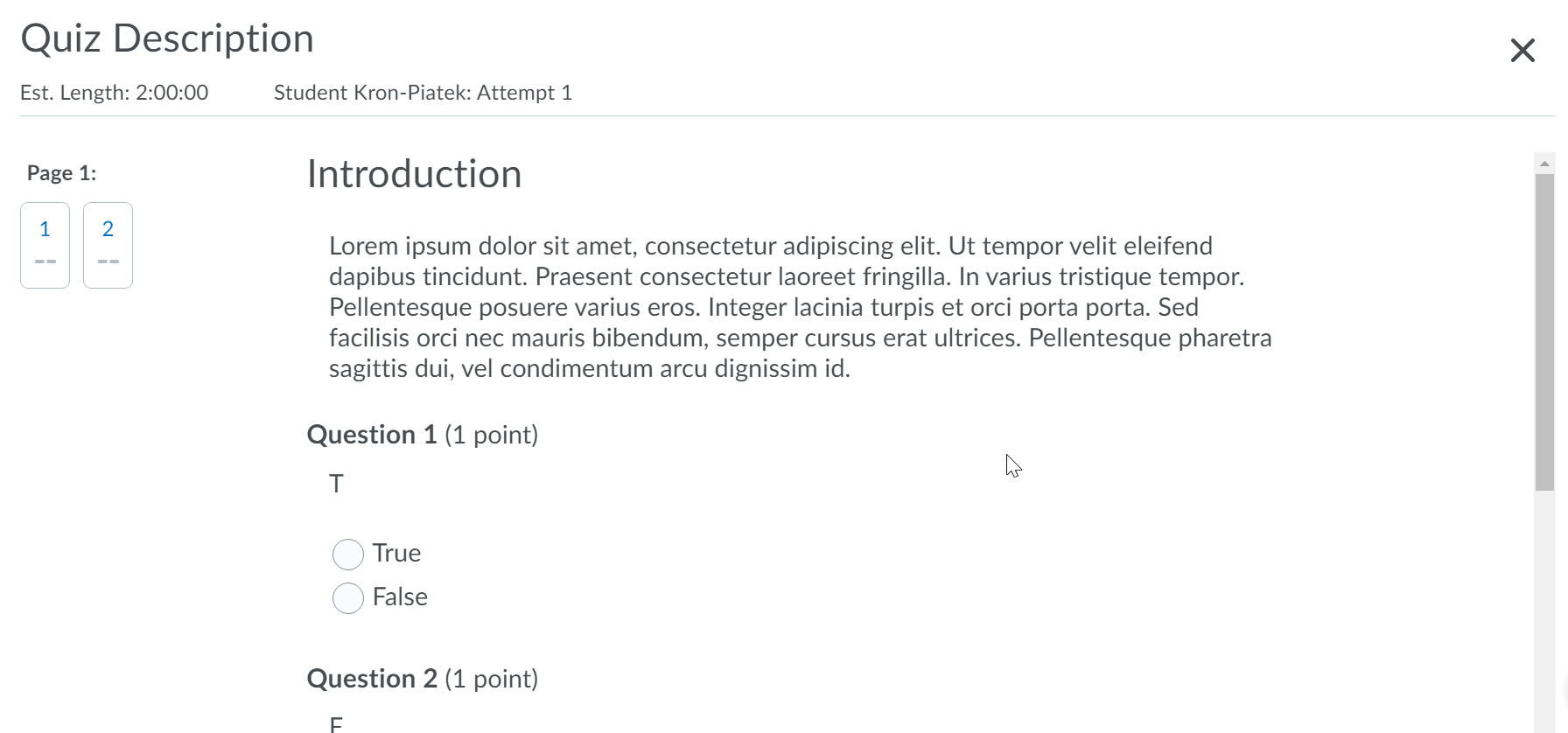
- Use a quiz Section to create an introduction for students. A section of this type can appear as the first section when students begin taking the quiz.
-
D2L Rubric
-
- For those of you that use rubrics in your course, the new editor will become the new standard starting in August. It is easier to use than the old rubric editor and allows you to quickly update and change rubrics where and when needed.
Submitted by: Tyler Kron-Piatek, Academic Technologist, COLI