Canisius College ITS has some quick tips on creating and protecting the passwords you use on the internet.
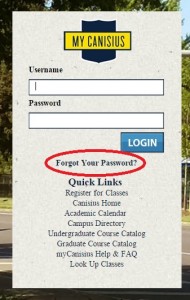 Create strong passwords. Change them every so often.
Create strong passwords. Change them every so often.- If you receive an email insisting that you should send your password in reply, do not reply to it. (It’s a scam.)
- Canisius ITS will not ask you to send your password via email.
- Canisius ITS will not send you an email with a clickable link to reset your password.
- Do not share your username and password with anyone.
- The login screen at MyCanisius (my.canisius.edu) has a link to a secure tool where you can change your password.
In our wiki, you can find guidelines and tips for creating passwords: https://wiki.canisius.edu/x/IwFN
Submitted by: Mark Gallimore, academic technology specialist
