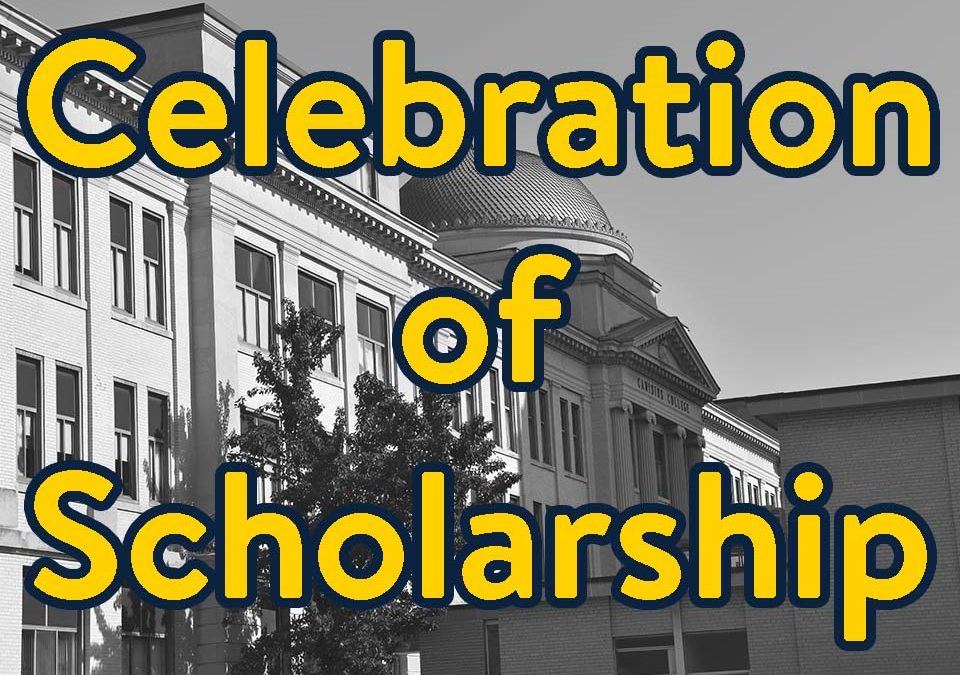Whether face-to-face or online, graduate students at Canisius make extensive use of internet tools and services. Come learn about the core information technologies you will use at Canisius. Begin the semester confident in your use of Canisius Gmail, D2L, the MyCanisius Portal, and other tools for your success!
Each of these sessions covers the same content. The sessions are online, via Zoom web conferencing. Choose the session that is most convenient for you.
The sessions for the upcoming Summer and Fall 2024 semesters are:
- Tuesday, May 7th, 2024 at 6:00 PM
- Friday, May 17th, 2024 at 2:00 PM
- Monday, August 19th, 2024 at 6:00 PM
- Friday, August 23rd, 2024 at 2:00 PM