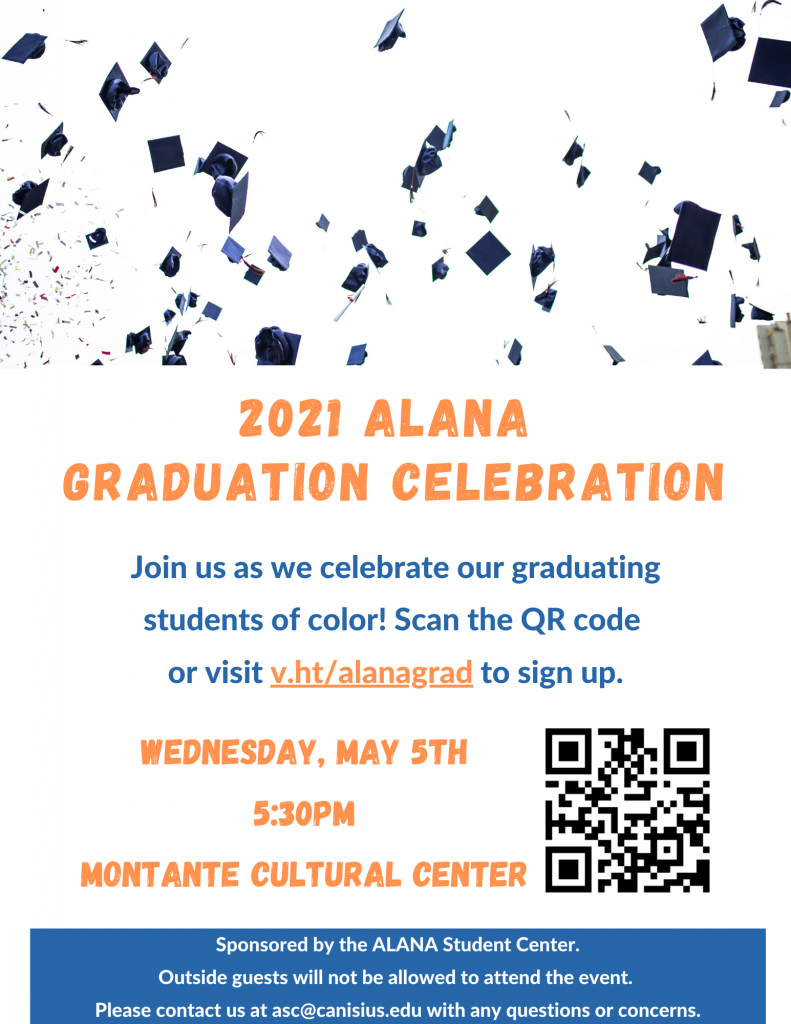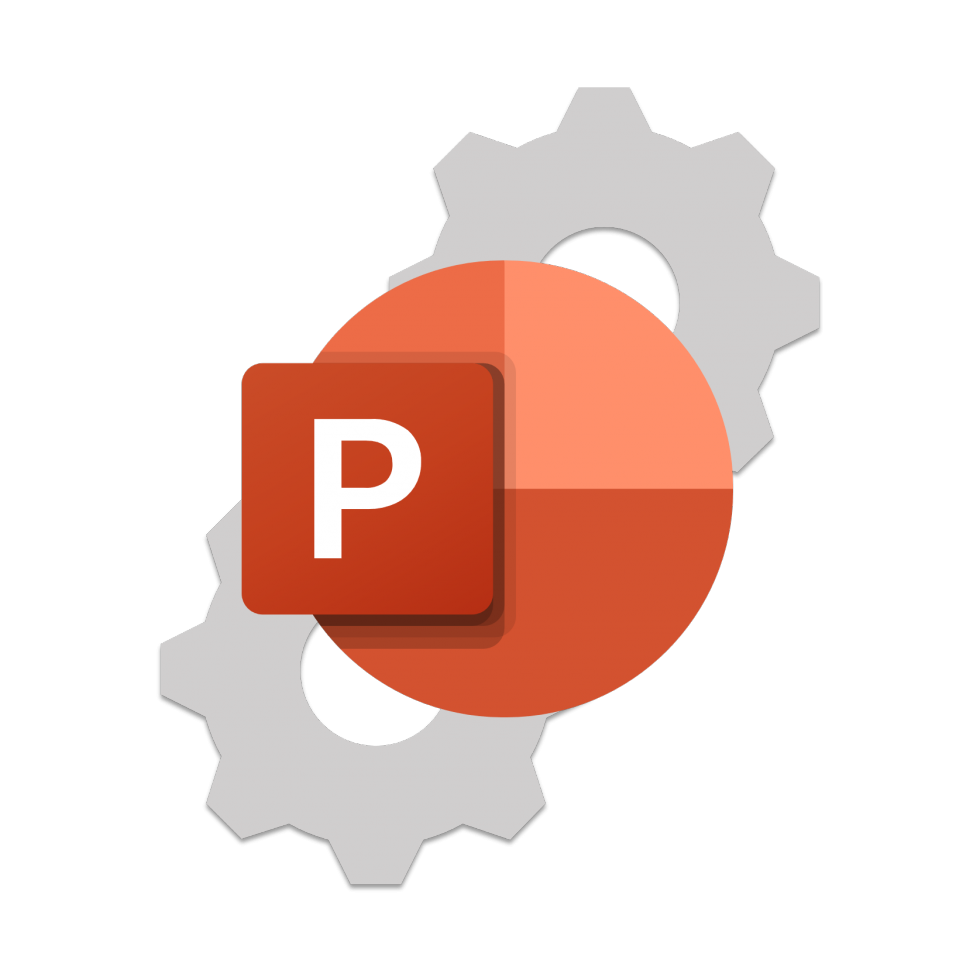by browkaa | Apr 28, 2021 | Faculty

The Wehle School of Business welcomes 13 new inductees into Beta Gamma Sigma, the International Business Honor Society. Students ranking in the top 10 percent of the baccalaureate and top 20 percent of graduate programs at schools accredited by the Association to Advance Collegiate Schools of Business (AACSB) International are eligible for this invitation.
New members join an expanding worldwide network of more than 625,000 outstanding business professionals who have earned recognition through lifetime membership in Beta Gamma Sigma.
The new inductees are Antonina Albertina, Sachin Bhargava, Jason Donner, Vincent Graber, Brianna Horn, Matthew Johnson, Steve Leising, Rachelle Matthys, Daniel Meyer, Lauryn Saldana, William Scherer, Meghan Swiatek and Eleanor Tucker.
Submitted by: Wehle School of Business
by browkaa | Apr 28, 2021 | Faculty
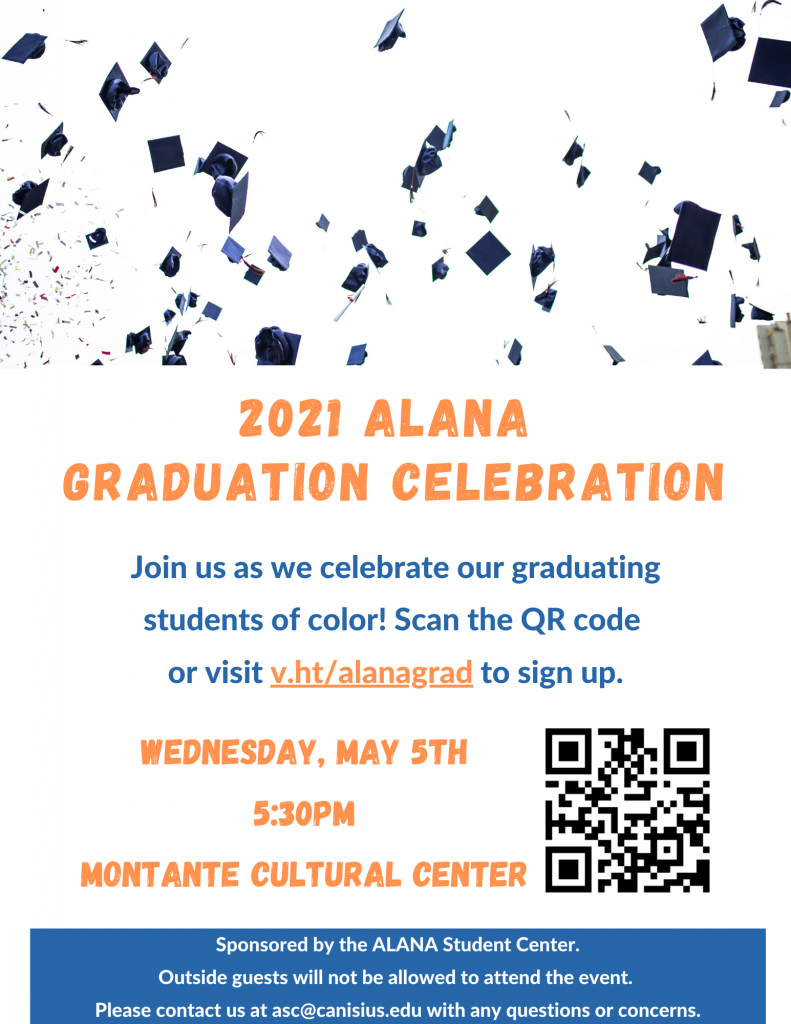
The campus community is invited to attend the ALANA Graduation Ceremony on Wednesday, May 5 at 5:30 p.m. The event will take place in the Montante Cultural Center. Due to Covid-19 restrictions, the in-person capacity is limited. Information on how to access the event virtually will be available next week.
The ceremony will recognize the accomplishments of our graduating students of color, from both the undergraduate and graduate levels. Students will receive a stole that they can wear during their respective commencement walks.
This event is sponsored by the ALANA Student Center. If you have any questions or concerns, please do not hesitate to contact the office at asc@canisius.edu.
Submitted by: Bennie D. Williams, assistant dean of students, ALANA Student Center
by browkaa | Apr 28, 2021 | Faculty
We are currently in the middle of the holy month of Ramadan. Ramadan is a time for reflection, contemplation and celebration. As an effort to continue to educate the community around cultural differences, the ALANA Student Center wanted to bring attention to The Five Pillars, which are the core beliefs and practices of Islam:
- Profession of Faith (shahada): The belief that “There is no god but God, and Muhammad is the Messenger of God” is central to Islam.
- Prayer (salat): Muslims pray facing Mecca five times a day – at dawn, noon, mid-afternoon, sunset and after dark. Prayer includes a recitation of the opening chapter (sura) of the Qur’an, and is sometimes performed on a small rug or mat used expressly for this purpose.
- Alms (zakat): In accordance with Islamic law, Muslims donate a fixed portion of their income to community members in need.
- Fasting (sawm): During the daylight hours of Ramadan, the ninth month of the Islamic calendar, all healthy adult Muslims are required to abstain from food and drink. Through this temporary deprivation, they renew their awareness of and gratitude for everything God has provided in their lives, including the Qur’an, which was first revealed during this month. During Ramadan they share the hunger and thirst of the needy as a reminder of the religious duty to help those less fortunate.
- Pilgrimage (hajj): Every Muslim whose health and finances permit it must make at least one visit to the holy city of Mecca, in present-day Saudi Arabia.
For more information, click here.
Submitted by: Bennie D. Williams, assistant dean of students, ALANA Student Center
by browkaa | Apr 28, 2021 | Faculty
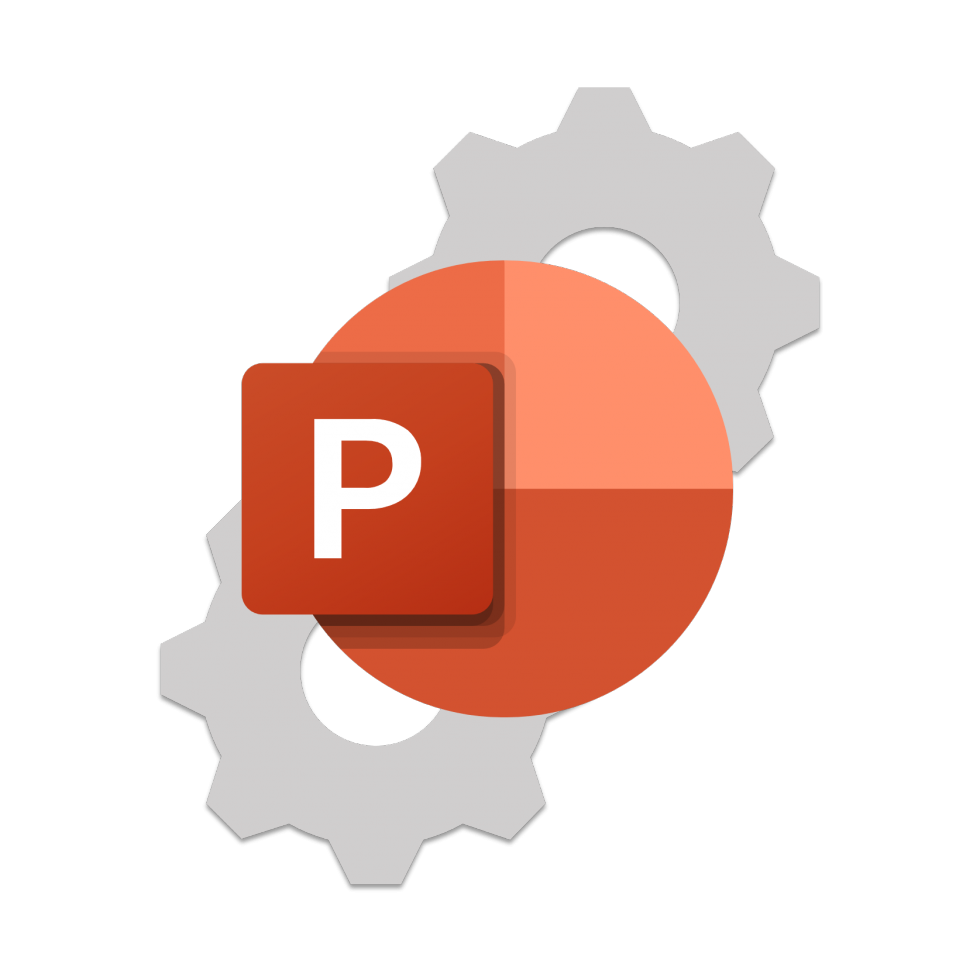
PowerPoint users may want to use formatting features to make slides more instructive or visually interesting. This does not need to take a lot of time to do.
Understanding two basic formatting toolsets in PowerPoint, the Slide Master and Themes, will help efficiently create characteristic slides for your teaching or presentations. These allow users to rapidly format entire slidedecks. After creating a set of common formatting, and boilerplate content if needed, users can create a PowerPoint template that allows them to pre-install those elements into any slidedeck subsequently created.
See the following links to better understand different PowerPoint features.
Understanding Layouts and the Slide Master
- 00:57 Introduction to Slide Layouts
- 02:25 Editing the Slide Master (and Layouts)
- 03:36 Simple Default Text Format Changes in the Slide Master
- 04:51 Adding a “Permanent” Graphic to Slides via the Slide Master
- 08:07 Change the Default Fonts for Your Slidedeck
- 09:25 Modifying Layouts and their Placeholders
Using and Modifying Themes
- 00:56 Themes Basics
- 02:08 Resize Your Slides
- 02:26 Basic Theme Variants
- 03:32 Edit Theme Elements
- 03:52 Change Theme Background
- 05:11 Change Default Color Set
- 06:58 Change Default Font Set
- 07:55 Save a Theme for Use in Other SlideDecks
Creating and Using Slidedeck Templates
- 00:34 Using a Custom Template
- 01:02 Creating a Template
- 02:54 Pin a Template to Easily Find and Use It
- 04:03 Modify an Existing Template
Submitted by: Tyler Kron-Piatek, academic technologist, COLI