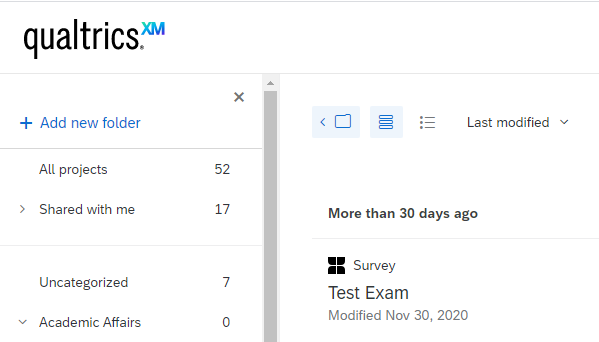Online tools such as Qualtrics, REDCap, Microsoft Forms or Google Forms allow us to efficiently collect data from respondents, as part of a survey or as an application or sign-up sheet. It allows us to bypass the complications and costs associated with paper forms.
However, these projects can get complex. Often, users associate a data-gathering project with just building the form, where respondents type or click in response to questions. When they discover how easy it is to build a form, project owners often assume that online survey or application projects are easy.
Building and operating the form is a comparatively small part of a good data-gathering project. It helps answers questions such as:
- What is the main purpose of the project?
- What is the ultimate end of the project?
- From whom am I collecting data?
- What will I do with the data I collect?
- Do I know how to do it?
Similar to paper surveys, once respondents complete the form, any changes made to the survey is at best complicated and, at worst, may invalidate part or all of the project.
Consider the entire project, from start-to-finish, and budget time appropriate for learning tools, testing and soliciting feedback. Below is a checklist that can help you plan and execute a great data-gathering project:
- What should the end product of the project be? From whom and why do you plan to collect data?
- Begin with the end in mind. Decide what data you wish to collect and in what form.
- Consider a few demographics such as age, academic year, etc., to get a sense of how different groups respond. This provides social context for data.
- Avoid too many questions. Ask only what’s useful to the purpose.
- Clear, piloted questions help avoid ambiguity and are essential for getting good data.
- Learn to use conditional logic to avoid asking irrelevant questions.
- Multiple choice questions supply the best data for math calculations. Be careful that your answer choices encompass all that’s appropriate and not redundant.
- How motivated will respondents be to fill out your form? Do you have an incentive plan?
- How will form reach respondents?
- How will respondents get to or receive access to your form?
- How strict are your anonymity requirements?
- Do you want to send follow-up communication or at least track participation?
- How many respondents do you seek or anticipate? What distribution regime can you realistically manage?
- Budget time to learn tools for all stages. Learn them before making survey form available to respondents.
- Learn all features of your survey tool that you’ll need.
- Learn to use software (and math functions) outside the survey application, which you need for calculations and reporting.
- Pilot!
- Have sample similar to respondents provide feedback on form experience: accessing form, form operation, question clarity and appropriateness.
- Use dummy data to work through all calculations and reporting.
- Generate a mock product before the real product.
- This helps you know what to do with the real data and more importantly, that you’re collecting the correct data for your purposes.
- Responsibilities
- What full-time employee(s) will be employed on the project?
- Keep a journal or documentation for the project.
For more detail about the steps above, watch this video: https://youtu.be/E90sWk5KFrs
Submitted by: Tyler Kron-Piatek, academic technologist, COLI