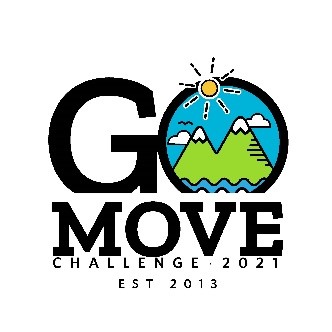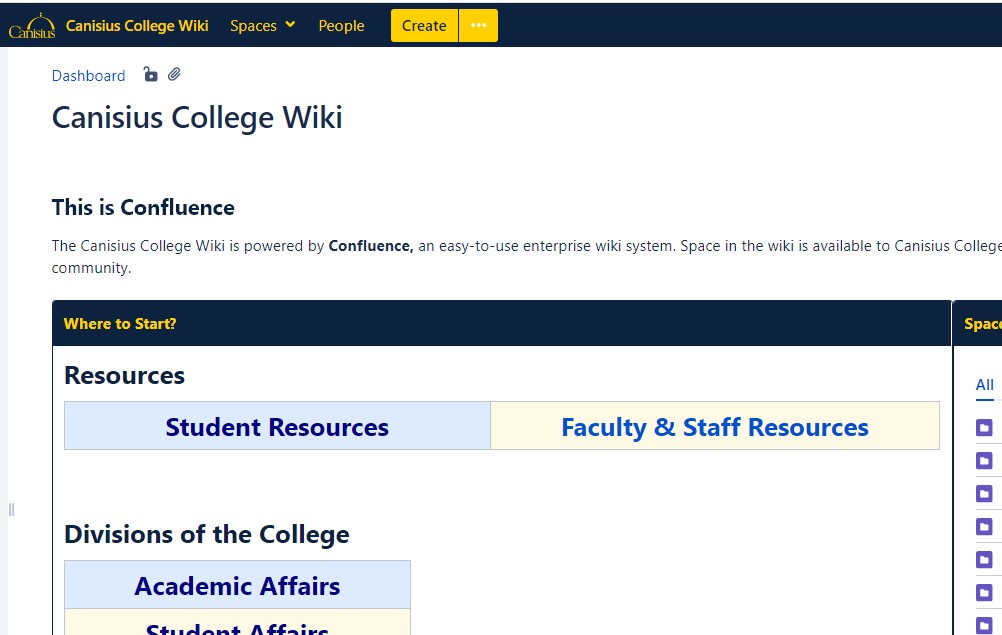by browkaa | Jan 22, 2021 | Faculty

The Student Records & Financial Services Center has teamed up with Hospice Buffalo to take orders for the organization’s 35th annual Hospice Spring Bouquet Sale.
This year, you can purchase a gorgeous mixed bouquet for $10 or a tribute bouquet for $30. (For every tribute bouquet purchased, a $10 bouquet will be sent to brighten the day of a current Hospice patient.)
In celebrating the 35th year of the bouquet sale, Hospice is giving away 35 prizes for 35 years. Each tribute bouquet will receive a scratch off card for the opportunity to be a lucky winner! All proceeds from the Spring Bouquet Sale benefit Hospice Buffalo’s patients and their families.
Orders with payment are due no later than Friday, February 19. Cash and checks are accepted. Checks can be made out to Hospice Buffalo. You can also venmo to Allaina @Allaina-Rosemarie.
Flowers will delivered on Monday March 1 and you will be contacted when they arrive for pick-up.
If you have any questions, please contact Allaina Faulise at faulisea@canisius.edu or Margaret Kraatz at kraatzm@canisius.edu.
Help us bring a dose of springtime and happiness to the people impacted by serious illness and loss.
Submitted by: Margaret M. Kraatz, financial aid specialist, Student Records & Financial Services
by browkaa | Jan 22, 2021 | Faculty
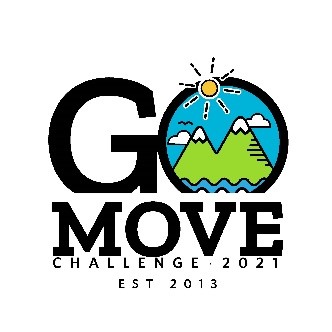 Faculty and staff are invited to join the 2021 Go Move Challenge with a chance to win a $50 gift card to the Canisius College Bookstore! All participants will also receive FREE access to an online fitness channel during the challenge.
Faculty and staff are invited to join the 2021 Go Move Challenge with a chance to win a $50 gift card to the Canisius College Bookstore! All participants will also receive FREE access to an online fitness channel during the challenge.
Fitness is SNOW joke and can be especially tough in the colder months of the year. Join your colleagues at Canisius College to compete against its sister schools in the 2021 Go Move Challenge. The objective is to see which Jesuit school can be the most active during the month of February. Awards go to the university that tracks the most minutes, the university that averages the most number of minutes per participant and the region with the most minutes.
For faculty and staff at Canisius College, the individual who achieves the most number of minutes by the end of the challenge will receive a $50 gift card to the college bookstore.
Learn more by watching this video at https://youtu.be/xk8YPf3pgto
NEW THIS YEAR: FREE FITNESS CHANNEL
- Creighton’s wellness administrator, Healthbreak, is generously offering their hbFIT fitness channel FREE OF CHARGE to all Go Move Challenge participants from January 25 – March 5.
- Access their live class schedule here
- For registration details, click here
- Individual participants can opt to continue the service at the conclusion of the challenge for a monthly fee.
HOW TO JOIN THE CHALLENGE:
- Register at GoMoveChallenge.org, even if you participated last year
- Click the “LOG IN / REGISTER” button on the top menu bar
- In the “REGISTER” box, enter your university Email address and other required information, including your division or college/school
- In the “Department box,” enter your department from the scroll down. If you don’t see your department, choose “Other” and type in your department
- Click the “Submit” button when finished
- You will receive a confirmation email with your user email and password
HOW TO LOG MINUTES:
- Starting February 1, visit GoMoveChallenge.org
- Click the “LOG IN / REGISTER” button on the top menu bar
- In the “LOG IN” box, enter your email address and password
- In the “LOG MY WORKOUT” box, select the type of activity, add an activity description, enter the number of minutes, and select a single date or date range for logging multiple days
- Click the “LOG IT” button when finished
- Users can delete minutes that were entered in error
CHALLENGE RULES AND TIPS:
- Challenge runs from February 1 – 28. Minutes will not be accepted after challenge ends.
- Create a team of 4 to compete against other teams at your university to see which one averages the most number of minutes!
- Use the Go Move Challenge social media sites to share photos, tag photos #GoMoveChallenge
- Open the mobile-friendly challenge website from your phone’s browser to enter minutes on the go!
- Read the challenge FAQ at GoMoveChallenge.org/FAQ
If you have any questions, please contact Bethany Voorhees, executive associate to the president, at voorheeb@canisius.edu or 716-888-2100.
Submitted by: Bethany Voorhees, executive associate, President’s Office
by browkaa | Jan 22, 2021 | Faculty
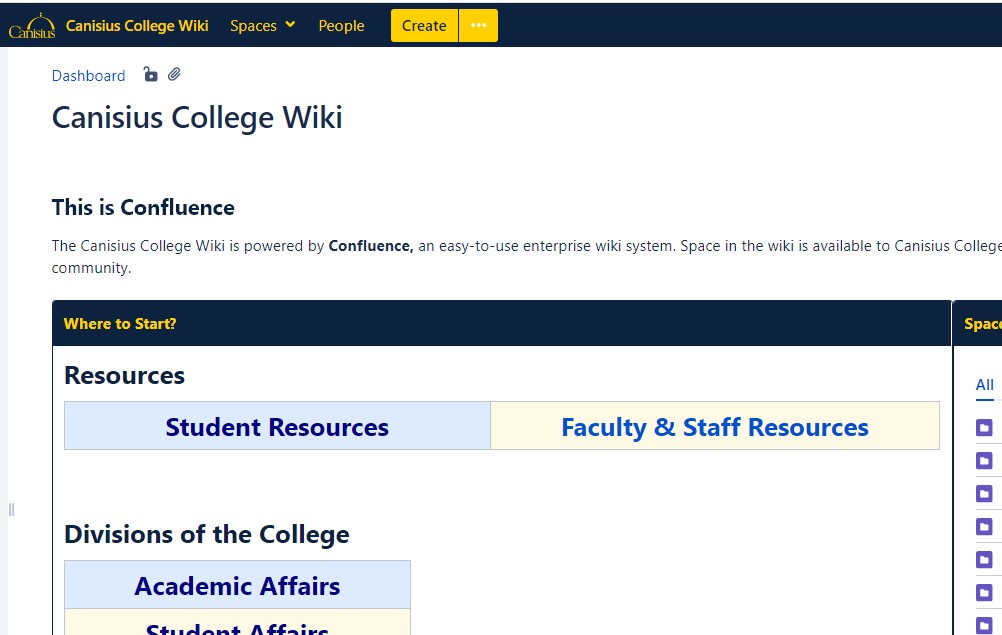
A New Year brings with it new updates to the Canisius College wiki:
- After March 1, 2021, the gray, left-hand sidebar will be minimized by default. Although still available, it will not automatically appear to users on desktop or laptop computers. While the sidebar appears to provide a navigation menu, it does not always do this in the most efficient way. More importantly, the sidebar does not appear on mobile devices, and so should not be relied upon to assist users in navigating wiki pages and spaces. You can provide much better navigation within your own pages, using tools outlined here: https://wiki.canisius.edu/x/gwYoBg.
- If you have not done so recently, revisit your wiki pages and update the materials there. This includes files attached to pages. Bear in mind that, if your pages are available to anyone, so is any out-of-date information posted there or in files attached, even if the files are not linked on your visible pages.
- As part of an effort to assist offices and departments across the college, the Center for Online Learning and Innovation has updated and augmented its guide to using the Canisius College Wiki. The guide provides information on how to improve wiki pages, as well as some time-saving tools and tips. You can access the guide here: https://wiki.canisius.edu/x/tA-KB.
- If you don’t have a wiki page yet, you can request that COLI create a page. Then, following the guide, you can add content, create subsequent pages and manage access.
- Email helpdesk@canisius.edu for any questions concerning the wiki.
With the overwhelming volume of Emails crowding into faculty, staff and student email inboxes, information distributed solely through Email will likely get buried and users will later struggle to find it. So trying to distribute important information by Email is problematic. Why not include it in the wiki, where users can continually refer back to it? And you can save time by Emailing links to wiki pages as well, that users can bookmark in browsers.
Submitted by: Tyler Kron-Piatek, academic technologist, Center for Online Learning and Innovation