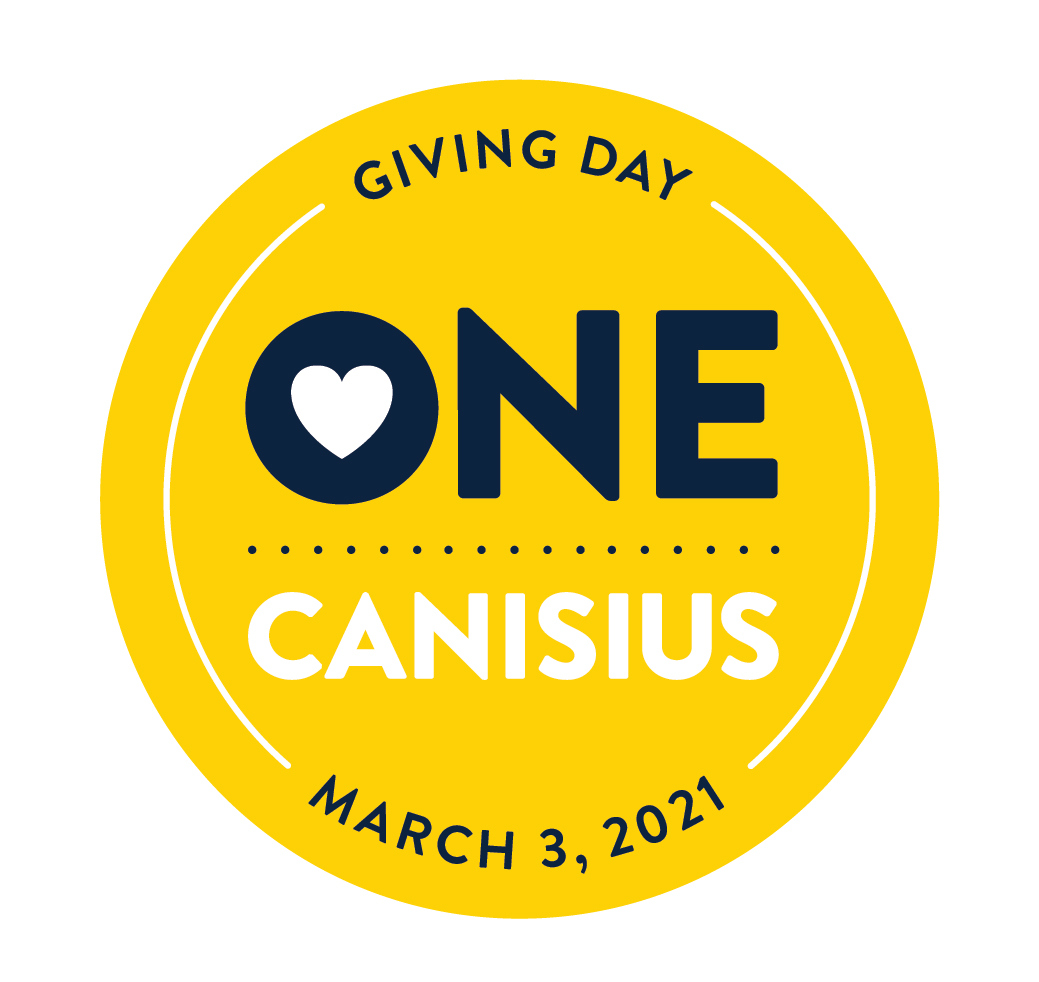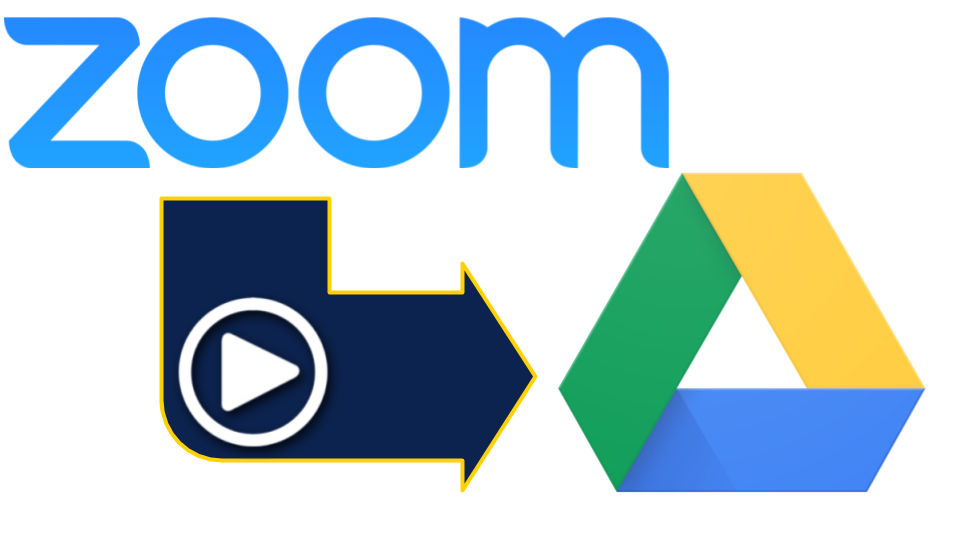by browkaa | Jan 15, 2021 | Faculty

A photo of the beautiful Canisius quad was featured in an article by Strong Towns Media, about how college campuses are ideal communities for walking. The author, Collin Slowey, argues that car-centric designs, which dominate contemporary land-use patterns in the U.S., is absent from most college campuses.
The photo and article, titled “College Campuses are Designed at Human Scale. Our Cities Can Be Too,” can be seen and read here.
Submitted by: Philip Reed, associate dean, Arts & Sciences
by browkaa | Jan 15, 2021 | Faculty
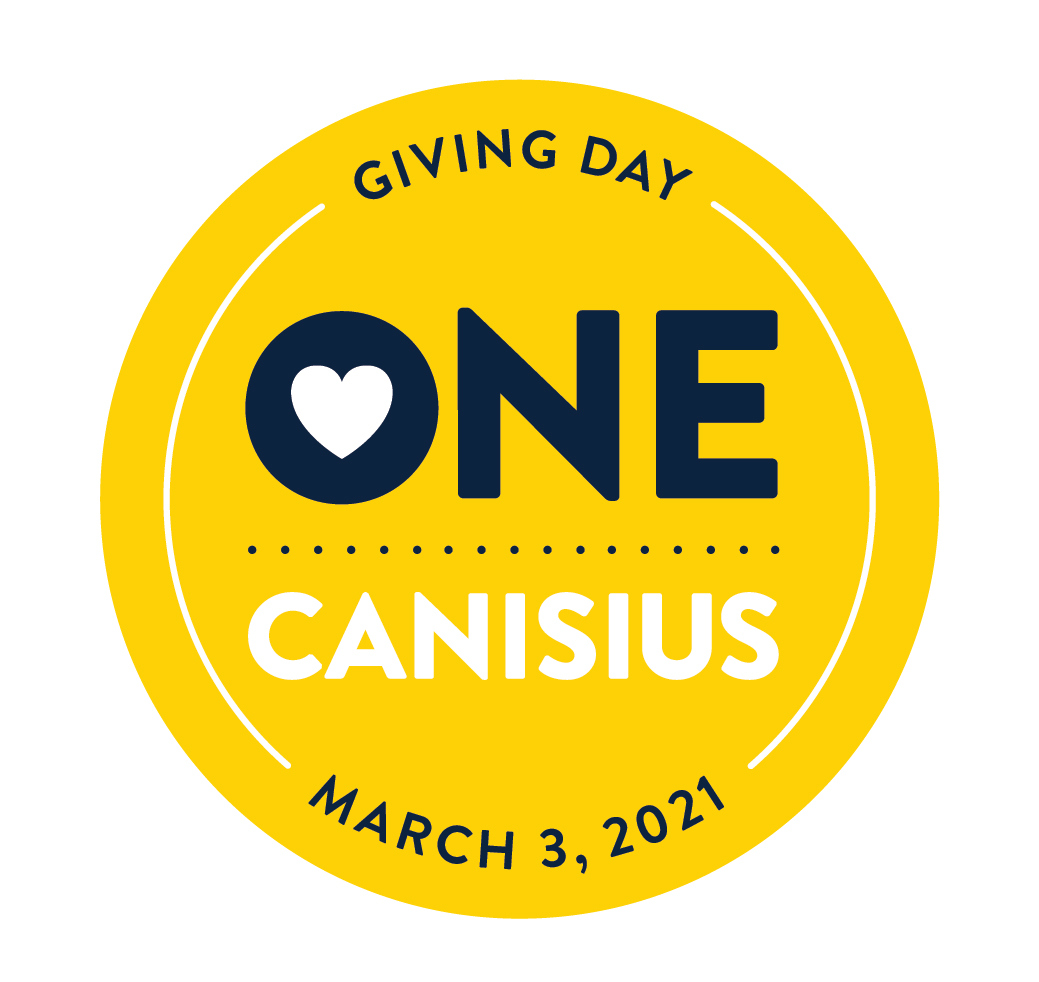
#CanisiusGiving Day – the college’s 24-hour online celebration of giving – is less than 50 days away! This year’s theme – One Canisius – celebrates and showcases the resilience of the Canisius community during these unprecedented times. The goal of this special campaign is simple: come together as a community and collectively give back to make a powerful difference.
On March 3, alumni, friends, parents and faculty and staff will come together to collectively give back and support the areas of Canisius we all love.
We want to make sure you have all the tools you need to make the most of the day and to fundraise for your support area.
Below are crucial next steps and information you need to know:
- You must opt-in if you would like to fundraise for your area. What does that mean? If you plan to actively fundraise for your respective area on Giving Day, please notify the Canisius Fund Office by Monday, January, 18. Campaign pages and designations will only be created for the programs, departments, teams, etc. that indicate they are participating. Please Email canfund@canisius.edu or call Ext. 2712 by January 18 to officially opt-in.
- Sign up for our Giving Day Training Session, which will be held virtually on Wednesday, February 3 from 3:00 – 4:00 p.m. This training session will give you tips and tricks to make the most of the day so you can raise the most money possible! The training will be co-hosted by the Canisius Fund Team and Give Gab, our Giving Day platform provider. You can register for this training session, here: https://givegab.zoom.us/webinar/register/WN_9GWfhiKuQXWlNxVhXQMAsA
- Submit content for your campaign page! Once you’ve opted in to fundraise, you will need to begin gathering content for your campaign page. You’ll want to share the ways in which funding raised on the day will impact your support area or how it will be used, student and alumni success stories, and more. Please send content for your campaign page by Friday, February 5 by Emailing canfund@canisius.edu.
Opt-in, reserve your spot for our training session and send copy for your support area all by contacting the Canisius Fund office at canfund@canisius.edu or calling Ext. 2712.
Submitted by: Matt Gorczyca, assistant director, Canisius Fund
by browkaa | Jan 15, 2021 | Faculty

Here are some links to share with your students, either by implementing them in your course as a Content Module or putting these links into your syllabus:
- Fall 2020 Student Preparedness Guide
- This link will send students to a website with many resources on how to learn in an online environment as well as links to many other resources and tutorials that include Zoom, D2L, and so on.
- D2L Self-paced Tutorials for Students
- Here, you can link this in your syllabus and this will help students find things and do things in D2L.
- Google Tutorials for Students
- This link will help students use Google and to get the most out of it as possible.
- Student Support Resources
- This webpage has many resources for students, including links to Title IX, the Griff Center for Student Success, the Counseling Center, and the Canisius College Writing Center, amongst other resources and links so your students can get the most out of their time at Canisius College.
Submitted by:Tyler Kron-Piatek, academic technologist, Center for Online Learning and Innovation
by browkaa | Jan 15, 2021 | Faculty

As the spring semester fast approaches, the COLI team wanted to ensure in this post that you know of and have the links for at least some of our resources at your disposal:
- Multi-Modal Teaching & Learning COLi Resources
- This website has many tips for pedagogy and links to other resources and toolsets that faculty may find useful in the coming weeks, including examples of course work and methods, and various other toolsets and resources.
- COVID-19 Academic Resources – Academic Affairs – Canisius College Wiki
- The above link is to a Canisius College Wiki page that the Division of Academic Affairs put together, which includes several links that will be listed below. It also includes links to other resources for instructors as far as guidance on attendance, course orientation, office hours, etc.
- D2L Self-Paced Training for Faculty and Staff
- On this page, faculty will find almost everything that they need to know about D2L and how to make it work best for their pedagogical practices. These tutorials include quizzes, discussion boards, dropboxes, amongst other things that can be done in D2L.
- Zoom for Web Conferencing
- Here, faculty will find YouTube tutorials for many useful features of Zoom, which is often used for both synchronous meetings and asynchronous recordings. Faculty can also break students into smaller groups for group discussions or group work.
- Using Adobe Acrobat
- On this webpage, faculty will find information about drawing in PDF’s and creating signatures to digitally sign documents.
- Consult with COLI or Email helpdesk@canisius.edu
- If you need more help implementing some coursework/pedagogical best practices or need help with an issue dealing with D2L, please click on the Consult with COLI link to be sent to a webpage to see days/times that COLI staff are available to help you. Or, if the issue is a bit more immediate, you can contact us at helpdesk@canisius.edu.
Submitted by: Tyler Kron-Piatek, academic technologist, Center for Online Learning and Innovation
by browkaa | Jan 15, 2021 | Faculty
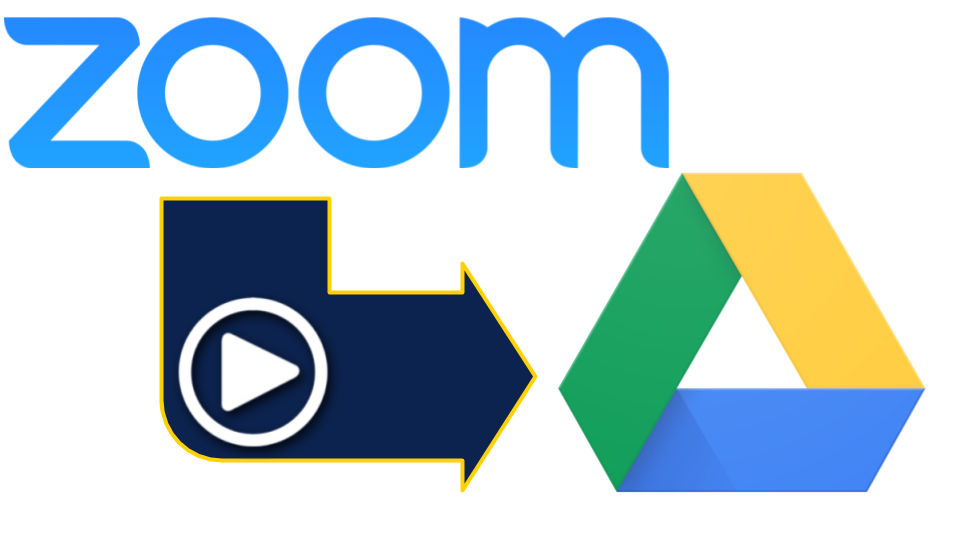
Videos recorded to and saved within Zoom’s cloud storage space are subject to deletion 30 days after the date and time of recording. Develop a regular routine of downloading these videos soon after recording, and if they need be shared (with students, or colleagues) uploading them to another suitable web location.
Google Drive is ideal for this. You can find tutorials for using Google Drive to host and share videos here.
Submitted by: Tyler Kron-Piatek, academic technologist, COLI