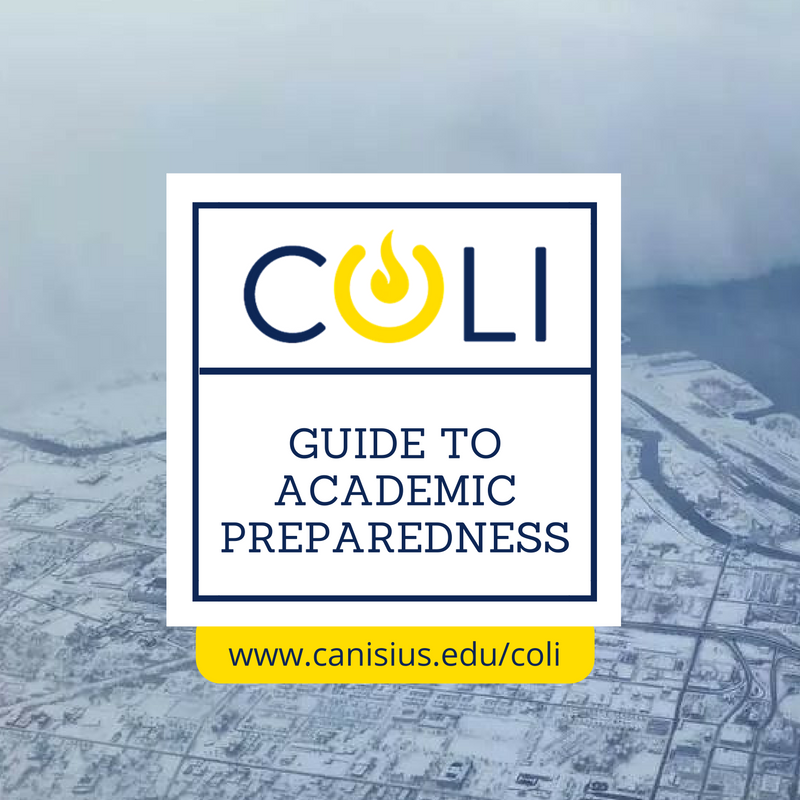by browkaa | Feb 28, 2020 | Faculty
 Don’t let Petey down. Finish the Go Move challenge strong!
Don’t let Petey down. Finish the Go Move challenge strong!
This is the last day of the challenge, so let’s make it count! If you have not signed up already, there is still time. You can back-date any movement you have had during the entire month of February. Make sure your log is all caught up no later than 11:59 p.m today. Also, don’t forget to stop by Human Resources to claim your Go Move tote bag once you have signed up, modeled above by our fabulous mascot.
For further details on how to participate in the challenge, please read below:
Canisius College has accepted the challenge and will compete against its sister schools in the 2020 Go Move Challenge. The objective is to see which Jesuit school can be the most active during the month of February. Awards go to the university that tracks the most minutes, the university that averages the most number of minutes per participant and the region with the most minutes.
Read below for all the details about the challenge and then watch this video: https://youtu.be/xk8YPf3pgto.
HOW TO JOIN THE CHALLENGE
- Register at GoMoveChallenge.org, even if you participated last year
- Click the “LOG IN / REGISTER” button on the top menu bar
- In the “REGISTER” box, enter your university email address and other required information, including your division or college/school
- Click the “SUBMIT” button when finished
- You will receive a confirmation email with your user email and password
HOW TO LOG MINUTES
- Starting February 1, visit GoMoveChallenge.org
- Click the “LOG IN / REGISTER” button on the top menu bar
- In the “LOG IN” box, enter your email address and password
- In the “LOG MY WORKOUT” box, select the type of activity, add an activity description, enter the number of minutes, and select a single date or date range for logging multiple days
- Click the “LOG IT” button when finished
- Users can delete minutes that were entered in error
CHALLENGE RULES AND TIPS
- Starts: 12:00 a.m. Pacific Time on Friday, February 1, 2020
- Ends: 11:59 p.m. Pacific Time on Thursday, February, 28 2020 (NOTE: Minutes will not be accepted after the challenge ends.)
- Use the Go Move Challenge social media sites to share photos: FB, Insta, Twitter
- Open the mobile-friendly challenge website from your phone’s browser to enter minutes on the go!
- Read the challenge FAQ at GoMoveChallenge.org/FAQ
If you have any questions, please contact Bethany Voorhees, assistant, Human Resources, at voorheeb@canisius.edu or 716-888-2240.
Submitted by: Bethany Voorhees, assistant, Human Resources
by browkaa | Feb 28, 2020 | Faculty
Set your alarm early for Sunday, March 1, to hear the latest edition of “Crossroads.”
This month, program host Rev. Patrick J. Lynch, SJ, interviews Kaitlyn Buehlmann, associate campus minister, about Winter Service Week at Canisius College. Buehlmann, and guest student Hannah Fischer, will discuss the mission behind Winter Service Week and the various locations to which students travel for the immersion experience. Additional conversation will focus on the recent trip to Flint and Detroit, MI, the continuing impact and complexity of the water crisis, and the exit of much of General Motors’ operation from the city.
“Crossroads” is a monthly radio program produced by the Network of Religious Communities and hosted by Father Lynch, professor emeritus
of religious studies and theology. It airs on the first Sunday of each
month at 6:00 a.m. on MIX-96 (96.1 FM) and at 6:30 a.m. on JACK-FM
(92.9).
If you miss the Sunday, March 1 broadcast, you can catch it starting Monday, March 2 on the Canisius SoundCloud.
Submitted by: College Communications
by browkaa | Feb 28, 2020 | Faculty
Calling all faculty, staff and students. Canisius College’s annual Community Day is fast approaching and we could use everyone’s help in this exciting service project. Please, save Saturday, April 25, to your calendar and join us in living out our Jesuit mission. Community Day gets underway at 8:30 a.m. and continues through 12:30 p.m., with a luncheon to follow.
Submitted by: Lauren Carlin, graduate assistant, Campus Ministry
by browkaa | Feb 28, 2020 | Faculty
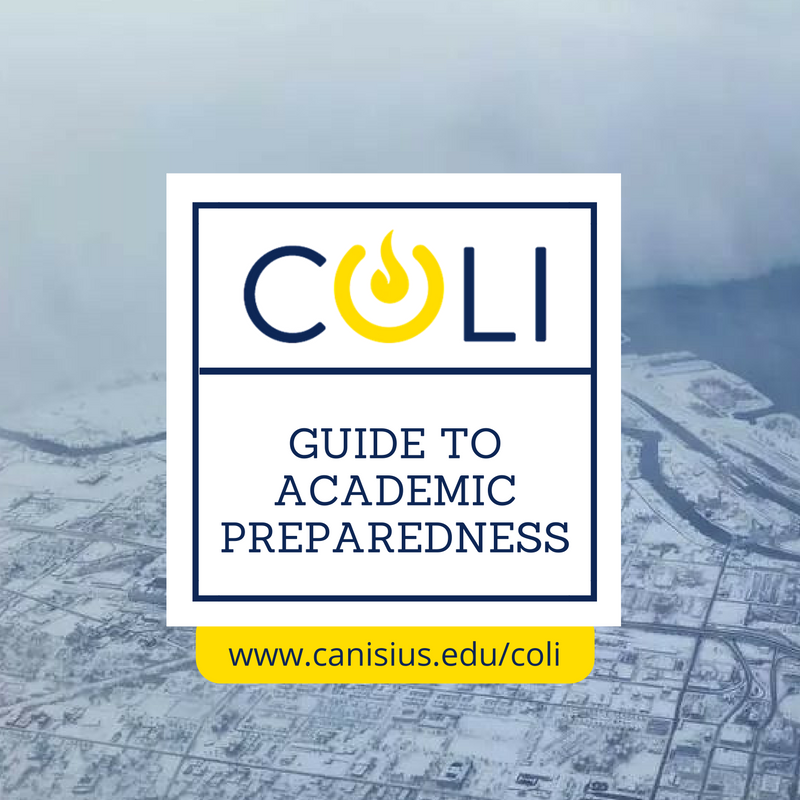
At some point, you may need to teach your face-to-face class without the benefit of classroom meetings. With a little prior planning this is doable. Be aware of how you will proceed if suddenly you were unable to meet with your students for perhaps a week or more. Here’s some basic things to consider:
Early Steps
- Determine, to an extent possible, how long the likely disruption will be. If the emergency is only for a few days – you’ve had to cancel one or two classroom classes – you probably don’t need to do much more than provide an alternative lesson, with suitable notification. But if you need to modify more than a week, more planning is involved. Pay attention to campus communications for announcements and updates from administration.
- Communicate with your department or program leadership, for any instructions, or plans to collaborate, before going too much further. Perhaps your colleagues, especially those teaching similar classes, can share resources or ideas?
- From the beginning of the situation, be accommodating or flexible on deadlines, and scheduled live web events. If the circumstance forcing change is regional, students likely have other challenges in their lives beyond just your class, such as clearing snow, checking on family members, or losing reliable internet. They may be adapting to change in many other classes, too.
- If D2L is available, prepare to use it for various operations, rather than email. Trying to teach via email and email attachments can quickly get unmanageable, especially if you teach large or multiple sections.
- From the beginning, consider an asynchronous format. It may be tempting to simply move your face-to-face class into a live web-conference format, but daytime internet traffic may disrupt meetings, and depending on the situation, you and your students may find frequent class meetings no longer practical.
Communicate
Communicate with students at least twice in the process of changing your course:
- The ASAP Announcement: in an email, in D2L, or in a classroom, make clear to your students that changes are coming, so they should be watching or listening to them. ASAP announcements tell students that the course is still a going concern, and to be attentive. Let them know how you will next communicate with them, with a plan and details. This can preempt a lot of similar emails from students seeking guidance, and buys you time to retool the course as needed.
- The Modified Syllabus. Once you’ve at least roughed in a course plan change, edit your syllabus, or even create an addendum document that as briefly and clear as possible, spells out to students what they need to do during the next several days or weeks. You may make further changes as necessary later, but the Modified Syllabus document sets the course on a new path so students can continue working and learning in your course. It’s the “course-plan-until-further-notice.” You can announce subsequent modifications to students with suitable advanced notice, but try, in a single document, to get the big modifications made so students can more easily manage the changes on their end. While you wish to preserve the learning goals and rigor of your course, try to keep your modifications simple and if possible, repetitive. This is good advice for any course planning.
- Further communication? Obviously, to continue the course you’ll communicate with students. Barring necessary change, stick to the few, reliable communication paths you identified in your Modified Syllabus document. Frequent, but not too frequent communication is great. Students should sense that you take the modified course and their learning seriously, but try to collect updates into digest emails that are concise (brief). Peppering their inbox with hourly updates might get your emails lost amidst all the other email they are receiving.
Planning Process
Consider the following in the planning process:
- What are a few basic communication modes should you rely on to communicate with your class? If the internet is down, this is probably pre-scheduled face-to-face classes. If campus is closed, this is probably D2L or email.
- What is no longer feasible, due to the suspension of face-to-face classes, or the loss of a web resource or resources?
- What is still doable, and can proceed as originally planned, or with some modification? (Ex. extended deadlines, a switch to paper format instead of electronic submission, or vice-versa.)
- What learning objectives, related content, and activities many need to be scrapped and replaced altogether? Choose your priorities, and acknowledge what you can probably remove from the course plan altogether.
- What can be added to the course that can take the place of lost activities, or even content? (If your classroom isn’t available anymore, The preparedness guide may become important.)
- Try to build some flexibility and simplicity into the modified course plan, to reduce the pressure on you to execute it successfully.
- If you elect to do video, such as webcam recording or screencasting, laptop microphones, speakers, and webcams can work. But you should consider purchasing an inexpensive headset, for better sound quality in both directions.
The Modified Syllabus document should include:
- What is exactly is changing, and what student responsibilities are. Also, make clear what students are no longer required to do, at least temporarily. (For example, this may be telling them “Don’t come to campus for class!”)
- What is not changing. This can simply be “for items not specifically mentioned here, consult the syllabus as originally posted,” although you may wish to emphasize a few specifics.
- Students are responsible for learning how to use D2L features, even if you haven’t used them before in your class. Students are usually pretty strong in Google-based tools. But they may need time to learn to use other tools if they are complicated. Encourage – incentivize! – students to help each other.
- A few simple, reliable communications methods. This may be pre-scheduled classroom time, email, but it could also be the D2L News Feed, (which can encourage students to log into your class more frequently.) That way, they know where to pay attention.
For more tips on how to prepare your classes for unforeseen, course-changing circumstances, go to www.canisius.edu/prepare.
Submitted by: Mark Gallimore, Center for Online Learning & Innovation
by browkaa | Feb 28, 2020 | Faculty
Heart disease is the leading cause of death for both men and women. Read these important facts to make sure you are staying on top of your heart health.
Submitted by: Bethany Voorhees, assistant, Human Resources
 Don’t let Petey down. Finish the Go Move challenge strong!
Don’t let Petey down. Finish the Go Move challenge strong!