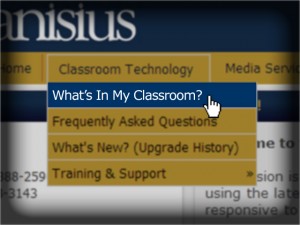 Happy Monday from the media center! On the second Monday of every month we will be highlighting a different service provided by the Media Center, as well as a helpful classroom tip.
Happy Monday from the media center! On the second Monday of every month we will be highlighting a different service provided by the Media Center, as well as a helpful classroom tip.
What’s In My Classroom?
- This page provides links to information and instructions for use of all the instructional technology classrooms (ITC) at Canisius. Visitors can search either by location or technology level
- This is where you can find the instructional technology classroom sheet. The document provides a quick overall view of the classrooms and the equipment available
- To access the page, simply go to canisius.edu/classrooms. If you are already at the Media Center community on myCanisius, hover your mouse cursor over “Classroom Technology” at the top navigation bar and then click, “What’s In My Classroom?”
Classroom Tip of the Month: The computer image is displaying on the LCD projector, but I can’t hear the audio. Why not?
- Always remember to select the desired source button on the control panel after the LCD projector has warmed up
- In some classrooms, the video switcher and LCD projector remain set to the last input used when the room is shut down. This usually ends up being the resident computer, which is why the computer image may appear on the projector when the room is restarted without the need to press the computer button on the Crestron Touch Panel. The audio switcher does NOT remain set to the last input used. It will only switch to the desired input when it has been selected at the Crestron.
- If you are in a room with a Crestron Touch Panel, always make sure to press the desired source button (in this example, COMPUTER) on the Crestron after the touch panel’s “Main Menu” screen has appeared to ensure you get both video AND audio.
Submitted by: Bob Grabowski, instructional support specialist, media center
