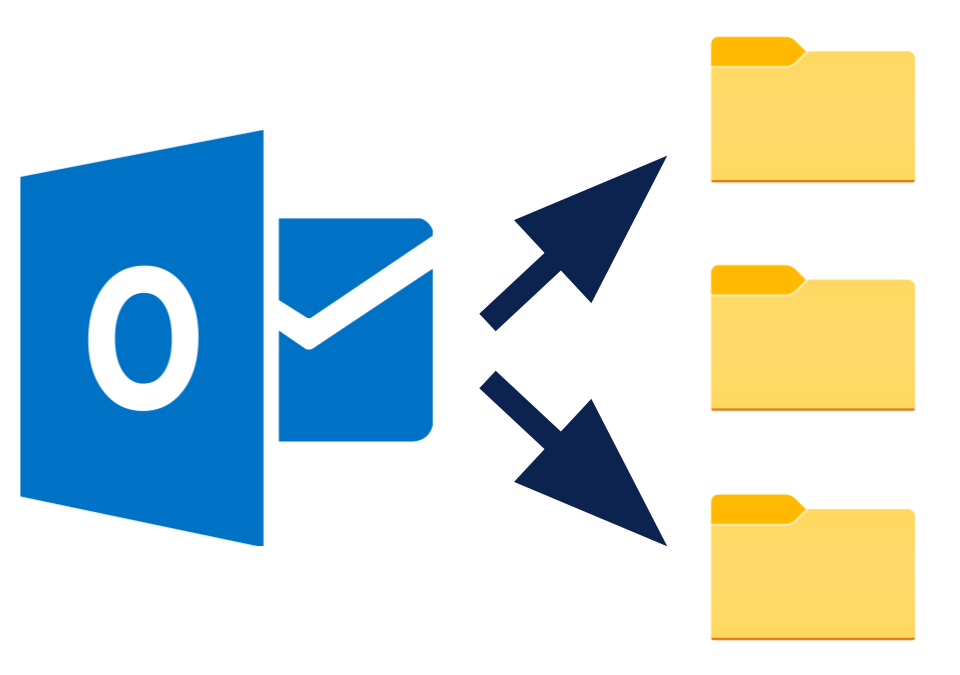Due to a recent policy change, Emails sent and received by faculty and staff have a default life of 180 days in our inboxes or sent mail folders. Previously, this limit was 120 days.
In any case, we can easily extend the life of emails, indefinitely, with a simple procedure that also helps us organize emails for later retrieval if needed. We simply create folders in our account (but not in our inbox or sent mail folders), named and arranged however we find most convenient!
In our first Email Management Tutorial (Click the button below), we show how to do these procedures in Outlook Web, which is available to all faculty and staff, regardless of whether they use PC or Mac. In future tutorials we’ll look at Outlook Desktop and Mac Mail, but the procedures there are quite similar.