Google is strengthening security on files stored in Google Drive. This means some files’ sharing links now have additional characters, that are automatically applied by Google.
Because of this, you may need to replace links to files stored in your Google Drive, that you have within your D2L course spaces.
Google provides an easy way to identify these files. If you log into your Google Drive, and you have files so affected, you’ll see this banner:
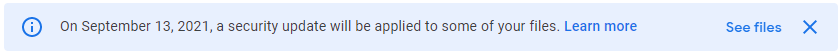
Click See files to view the filtered list of files which require new sharing links in D2L (or anywhere else on the web you may have applied a sharing link.)
Did you already dismiss the message (clicked X)? No problem; paste this search string into the search bar within Google Drive, and click the maginfier icon to run the search:
is:security_update_applied
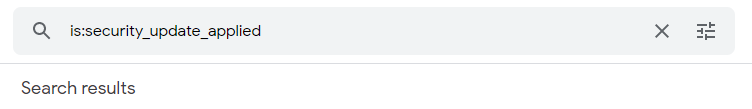
You may not find any files at all, or any files you are still using. If the latter, consider setting the sharing on those files to “restricted” or better still, delete them from your drive. A few minutes’ clearing old files can save you time in the future when searching in your Google Drive.
