Here are two quick tips when composing your instructions for student assignments collected through D2L dropbox:
Insist on .docx
It can be frustrating when students submit file types in formats you cannot quickly open. Or, perhaps you planned to use Microsoft Word’s Review/Track Changes Markup features to provide detailed feedback or instructions on student composition, but some students sent you a .pdf file.
Microsoft’s .docx file format is a standard across education, business, government, and healthcare. Insist that students submit files in .docx format. Since any major word processor allows save or export into .docx, it requires no special effort on the part of students to do it. If it matters, make it explicit in your assignment instructions, so they know to hand in work in .docx.
Remind Students that File Names Matter
Sometimes students get an error when they try to submit their file to a D2L dropbox. In most cases, this is because the student’s file contains characters or spaces that D2L will not accept. In D2L, students see instructions to help them avoid this problem:
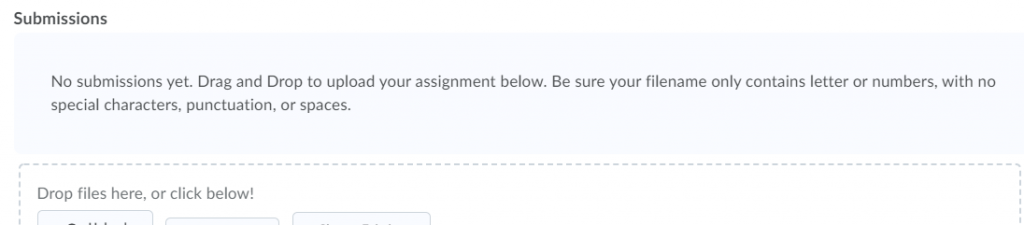
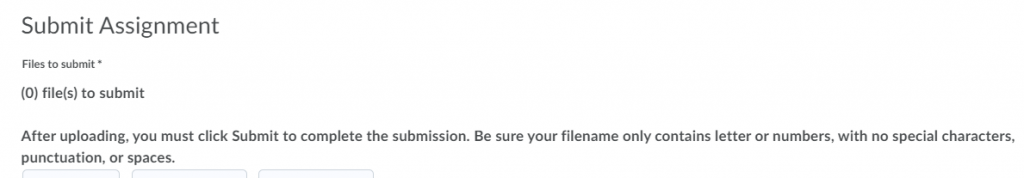
You can also mention this in your assignment instructions: ” Be sure your filename only contains letter or numbers, with no special characters, punctuation, or spaces.” This will help avoid circumstances where students cannot seem to upload files to your assignment dropboxes.
For more on these tips, and a handy link to pass on to your students, visit our Wiki documentation page.
