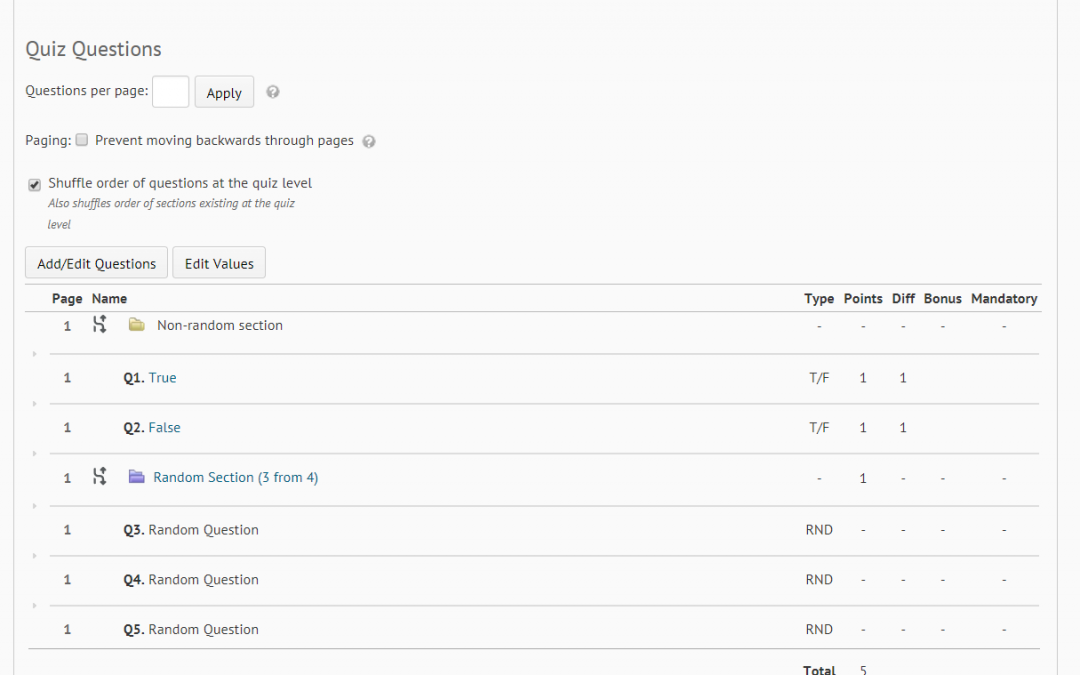Later this month, D2L will introduce a nice feature for Canisius faculty who use their online quiz/exam tool. D2L’s quiz engine has powerful features for randomizing question order in a quiz or exam, and can even deliver a subset of questions at random from larger question banks. This is nice, but until now it was a bit of a chore if you only wanted to randomize delivery of, say, five to ten questions, since you needed to install those questions in the question library, and then import them into a random section within the quiz. Along the way, there were a lot of clicks and the process wasn’t always so intuitive. With the update coming late July, D2L has installed a checkbox feature within the quiz editor: “Shuffle order of questions at the quiz level.” Simply add your questions directly in the quiz, click that box, and the quiz will deliver those questions in a random order to each student.
D2L isn’t removing the random section feature in quizzes, so more elaborate randomization within assessments is still possible. The new feature simply offers a quicker way to do simple quiz question randomization.
Random question delivery, especially when coupled with delivering one question per page (screen), is valuable since it challenges students to engage with the questions themselves, instead of simply relying on a fellow student to supply all the answers. This is one of several benefits D2L’s online quiz engine supplies, that older paper exam and quiz methods (such as Scantron) can’t match. In the Fall semester, you’ll find it easier and more convenient to shuffle question order in D2L quizzes and exams.
If you’ve never used online exams or quizzes, but would like to explore the possibility, book an appointment with the Center for Online Learning & Innovation. We’d be glad to walk you through options for online assessments. See our guide on the subject, too!
Other helpful links:
- COLI’s D2L tutorials for faculty
- D2L’s home page: www.d2l.com