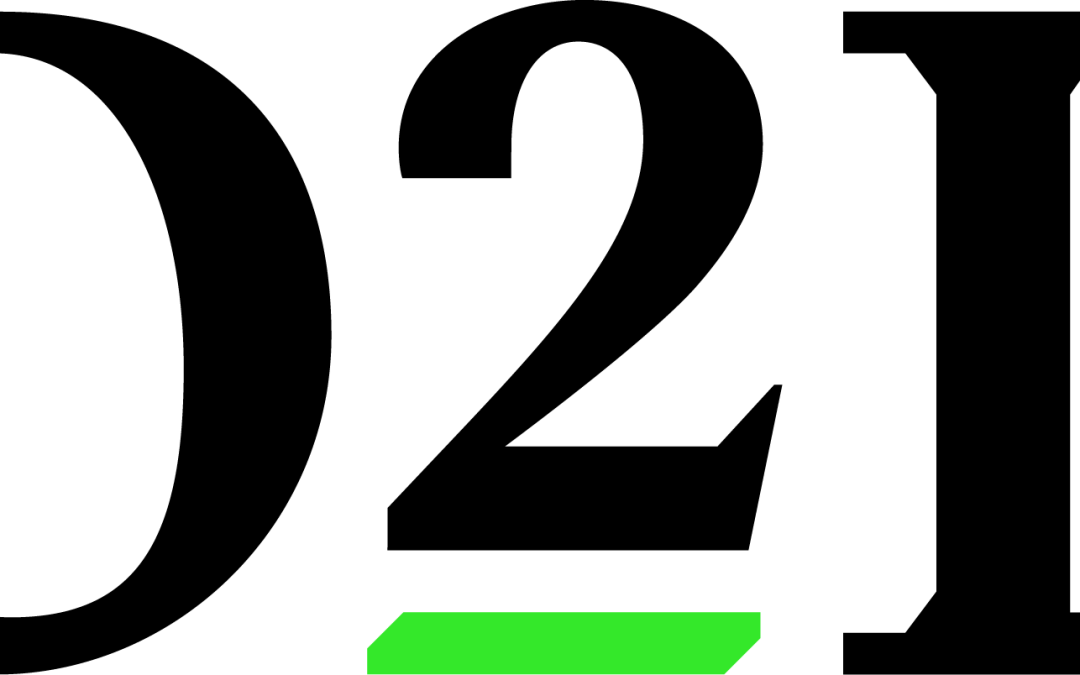Have you ever wondered when a student accessed your quiz and submitted it? Or maybe had a panicked email from a student saying that they started a quiz, left to do some of it later, and D2L didn’t save their answers? Or maybe a student accidentally submitted a quiz and is now asking to be able to finish it?
The D2L Quiz Attempt Log has all of this information and more. Check out COLI’s video here on how to access the Attempt Log.
If you find that you need to Delete an attempt, you can follow along with this video. Conversely, if you accidentally deleted an attempt or need to restore an attempt, D2L will let you restore deleted attempts. Follow this video to learn how.
These above videos outline steps that are also similar for accessing the D2L Dropbox Submission Logs and deleting/restoring Dropbox submissions.
If you are missing a student’s submission, they may be stuck in a limbo state that D2L calls “In-Progress”. To find in-progress exams and locate a missing student’s submissions, use this video.
For more tutorials with D2L Quizzes, please see the D2L Self-paced Training for Faculty and Staff Wiki Page.