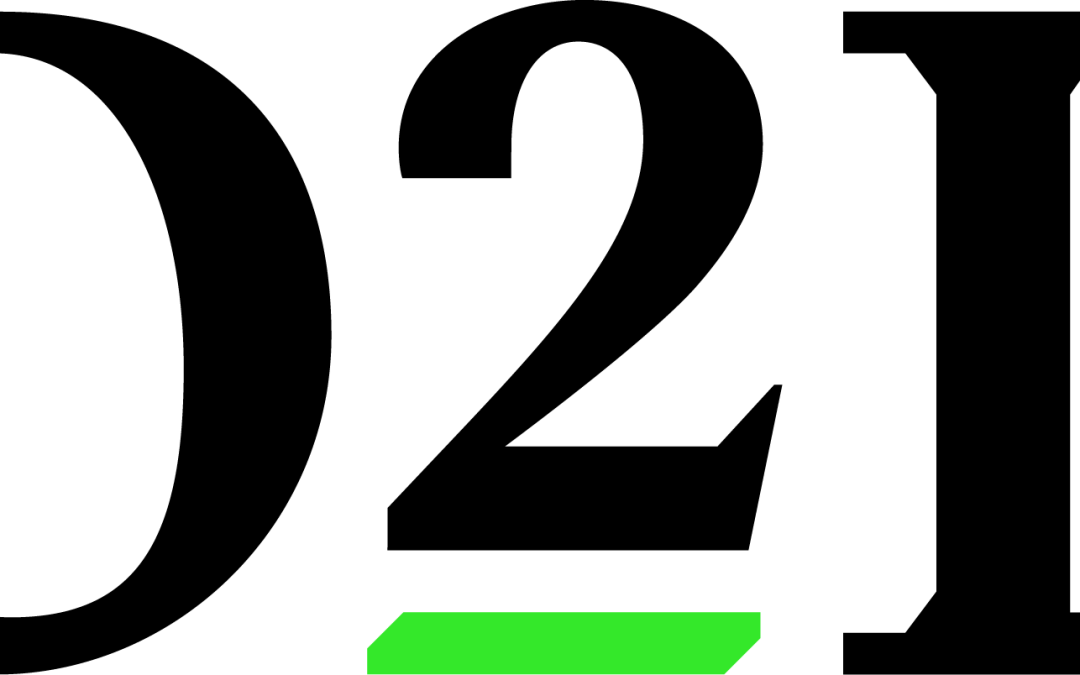Did you know that you can prevent students from accessing certain course activities until a specified date? Or that you can prevent them from accessing material after a certain date? Or that you can very easily provide students with an easy-to-see due date on assignments?
If you did know, you might want a refresher on how to add dates to your course activities. We have broken down our video on dates into shorter (and newer!) videos so you can easily and quickly find and use the video that you want:
Adding Dates to Modules, 1:40
Adding Dates to Course Activities/D2L Topics, 1:34
Adding Dates to Dropboxes and Quizzes, 2:00
Adding Dates to Discussions, 2:32
For more tutorials on D2L, check out our D2L Self-Paced Tutorials for Faculty and Staff Wiki Page.