Page Links To is a WordPress plugin that allows you to make a WordPress page or post link to a URL of your choosing, instead of its WordPress page or post URL. It also will redirect people who go to the old (or “normal”) URL to the new one you’ve chosen.
Many of our WordPress users are already using Page Links To to link users to college Web site pages, instead of links within their blog. A great example of this can be found on https://blogs.canisius.edu/cominterns/ where the major links at the top of the page actually link to major Web pages.
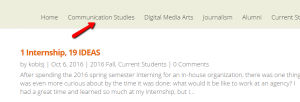 To:
To: 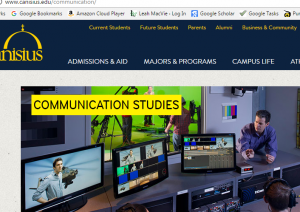
Another use of Page Links To can be found on https://blogs.canisius.edu/campmin/ where the links at the top link to a category of posts inside of the blog.
![]() To:
To: 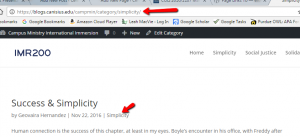
Page Links To can be found at the bottom of any page editing area in the WordPress dashboard. If you don’t see it, please notify COLI and we will turn the plugin on for you.
If you are interested in doing more with WordPress, attend one of our upcoming trainings or schedule a consultation.
